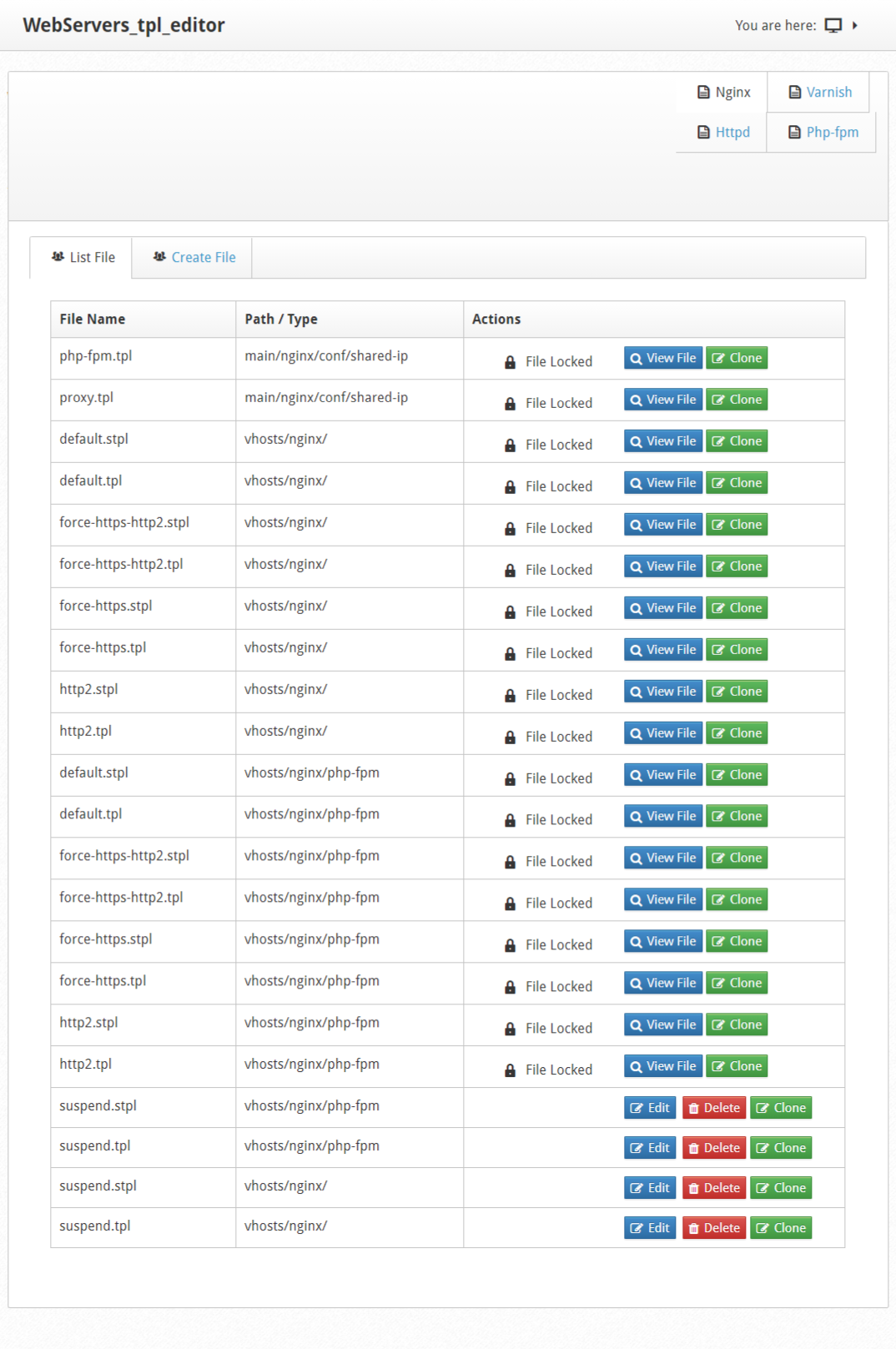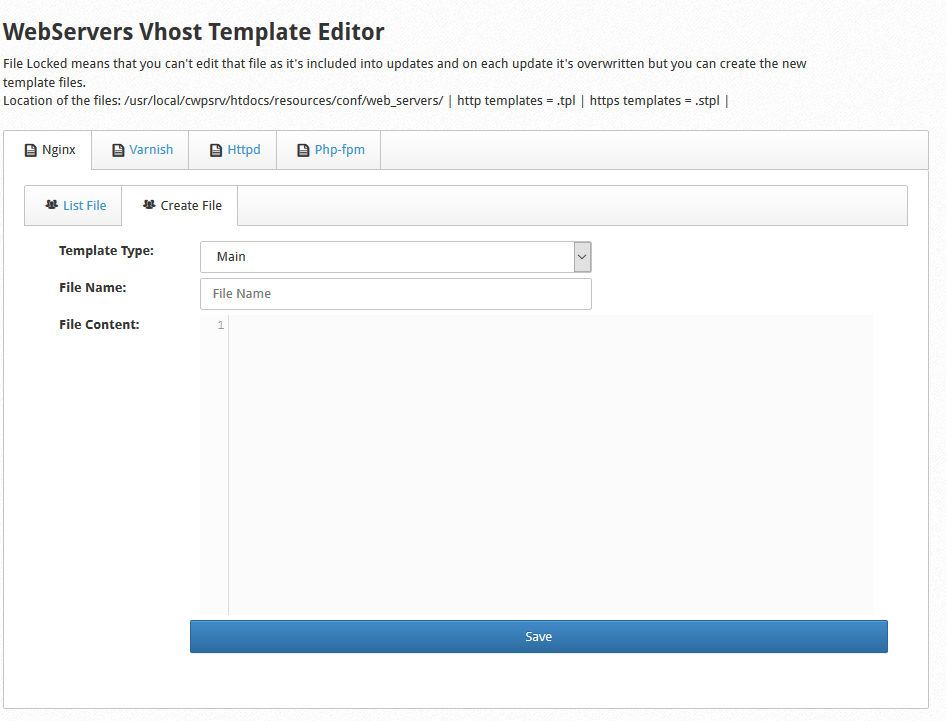In List file you can edit the configuration templates of the WebServers.
Navigate to
Web Server Settings --> WebServers Template Editor --> List File
It will have the File Name, Path / Type with Edit, Delete and Clone actions.
In this module, you will be able to edit and create templates for each module of your Vhost web servers. After the template is created, it cannot be edited because it remains in the locked state.
NOTE: The files necessary for the operation of the server will be blocked and you will only have the options to View the file and Clone it.
To create a new template go to:
Web Server Settings -> WebServers Template Editor -> Create File
To create a file you must click on the Create file tab. Select the type of template, the file name and its content.
To view the files. You can do it in the list file called tab or in each module like: Nginx, Varnish, Httpd and Php-fpm.
In each one you can view the file, edit it (in some cases) and clone it to create a new one using it as a base.
If you want to edit a file, you must click the Edit button. found in the file away from each file, as well as the clone button.
NOTE: Keep in mind that each file has a specific purpose, edit, create or delete it with full knowledge, as it could affect the correct operation of your server.