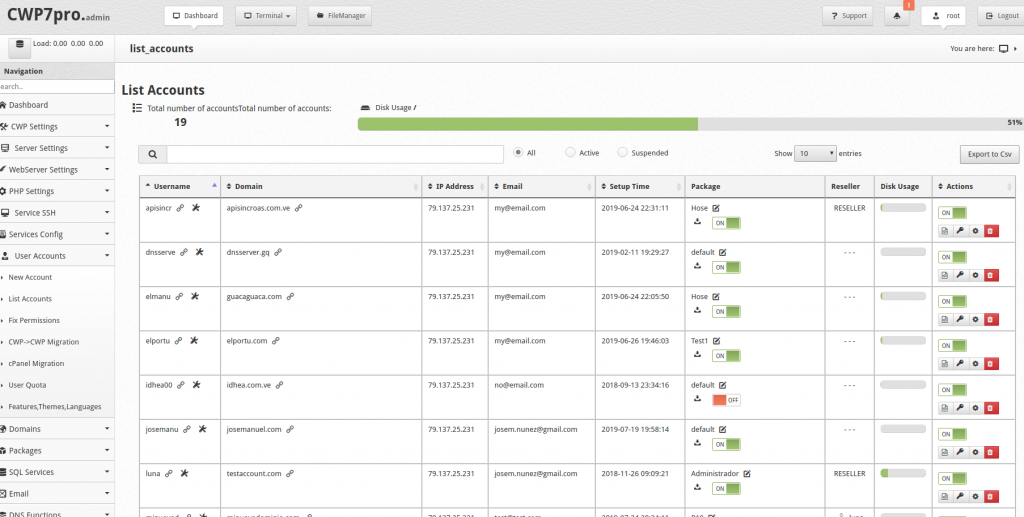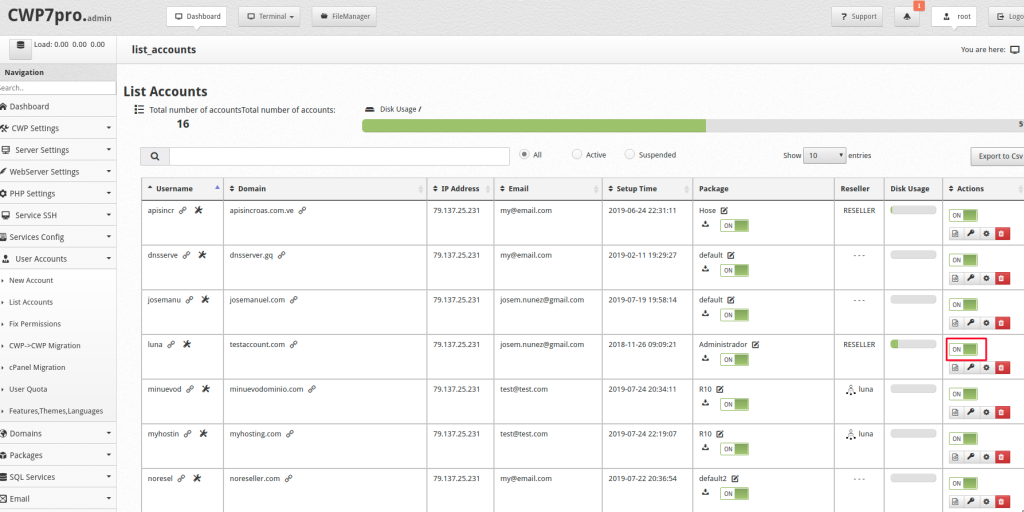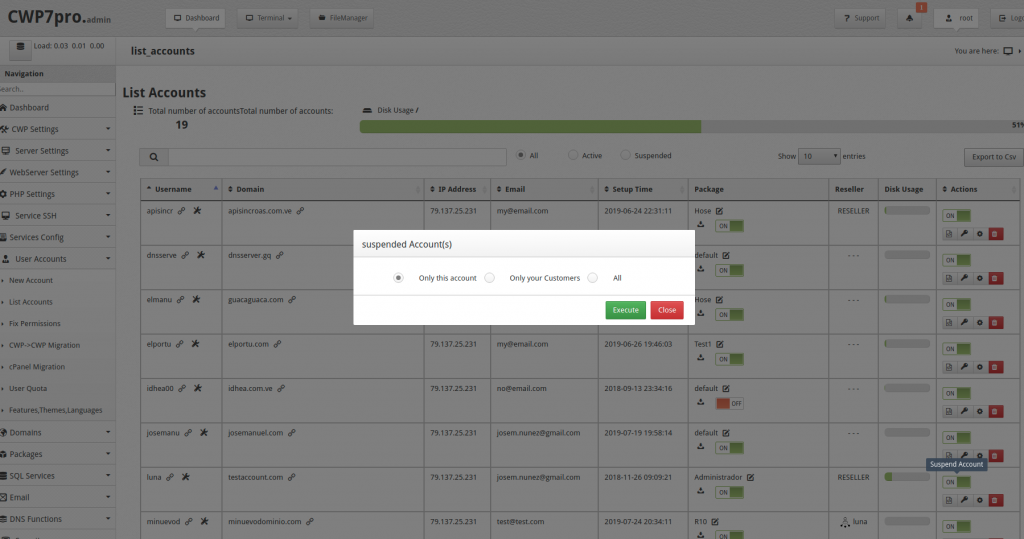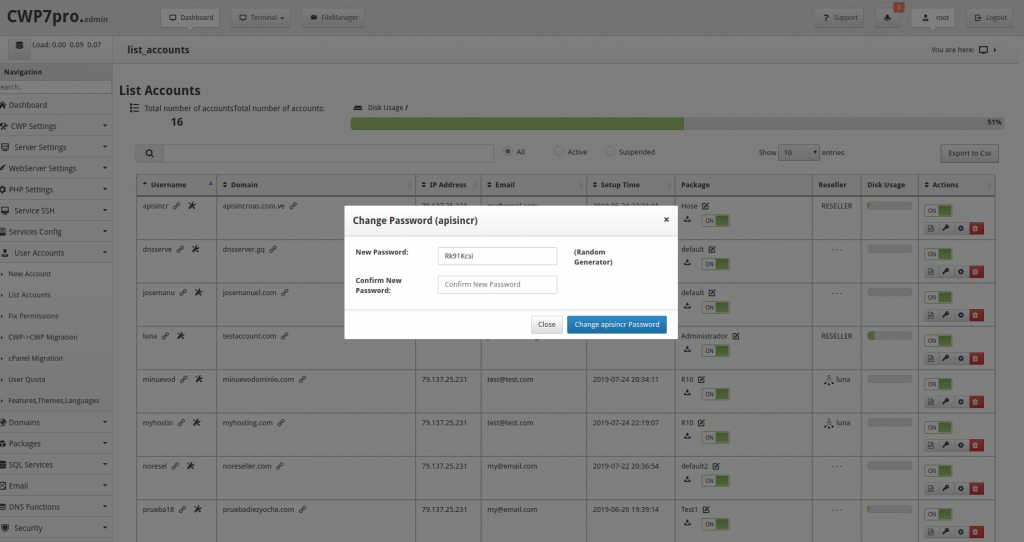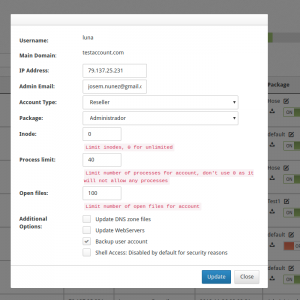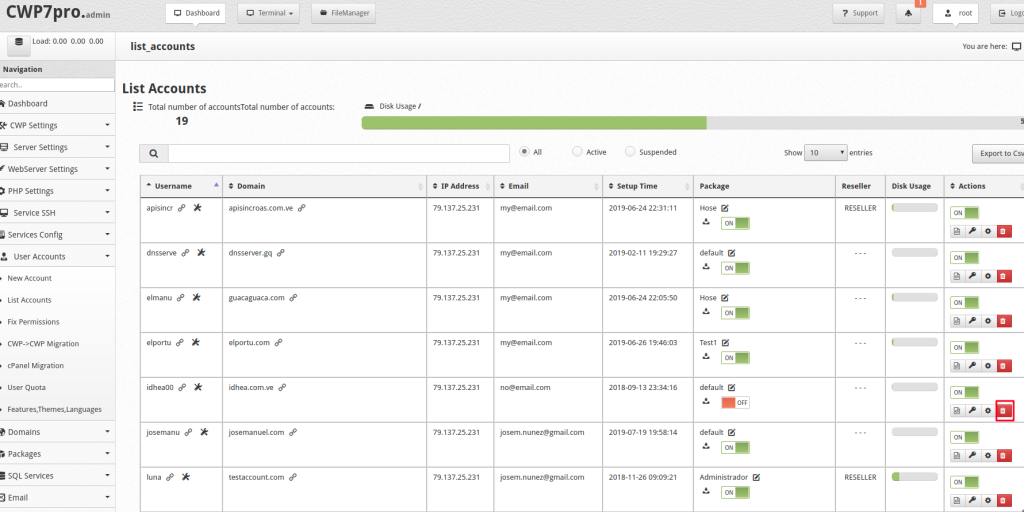CWP provides a userfriendly GUI to manage all user accounts.
To List a all user account:
login to CWP as admin,
https://Server_IP:2031/
Navigate to
User accounts --> List Accounts
Here you can see and manage all user accounts present in CWP.
To suspender/unsuspender account:
You can easily suspend / activate a user account.
login to CWP as admin,
https://Server_IP:2031/
Navigate to
User accounts --> List Accounts --> In the Actions tab click on On/Off button
If the account has RESELLER privileges it will show a window for you to choose the action to take
Where:
-
- Only this account: Just suspend the reseller account.
- Only all clients: Just suspend all sub-accounts of this reseller.
- Reseller and clients: Suspend or activate all sub-accounts and reseller.
To change an account password:
You can easily change the user password.
login to CWP as admin,
https://Server_IP:2031/
Navigate to
User Accounts -> Account List -> On the Actions tab, click the Change Password button
To Edit a user account:
You can easily edit a user account.
login to CWP as admin,
https://Server_IP:2031/
Navigate to
User accounts --> List Accounts --> In the Actions tab click on Edit button
You can change reseller privileges at:
Where:
Type of account can be modified to: Non reseller, Reseller or Sub Account
-
-
- Non reseller: You have the privileges of an end user account.
- Reseller: you have reseller privileges (Create, Edit, Activate / Suspend, Delete) your sub-accounts.
- Sub-account: Those accounts that belong to a reseller and have the privileges of an end user account.
-
Package: Show the packages related to the account type choice
-
-
- If the account type is Non-reseller, the packages that will be displayed will be only those of the end user type.
- If the type of account is a reseller, only the packages that have this feature will be shown.
- If any Sub-Account was chosen, then the packages created by the sub-account reseller will be displayed.
-
Note: From this option you can assign user accounts to a reseller, give you reseller privileges, convert a reseller account into an end user account or sub-account, etc.
To Delete a all user account:
You can easily remove a user account.
login to CWP as admin,
https://Server_IP:2031/
Navigate to
User accounts --> List Accounts --> In the Actions tab click on delete button