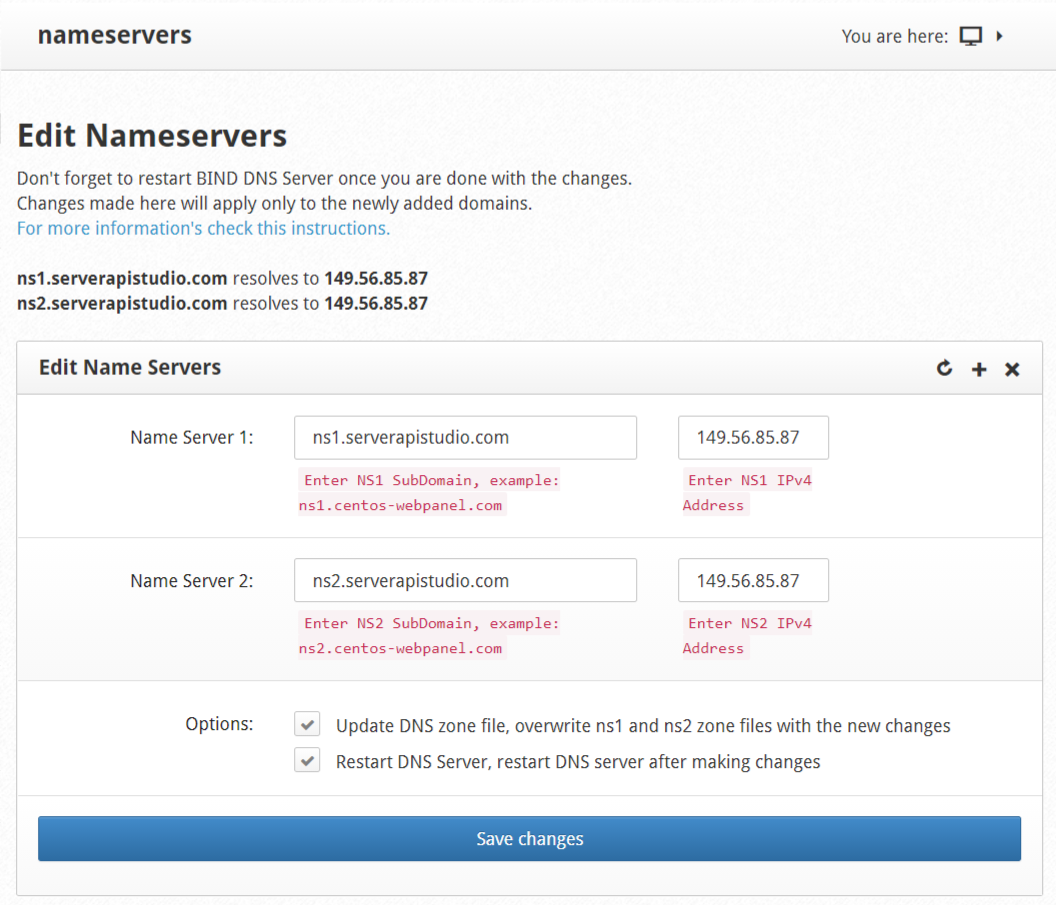In this module you can modify the NameServers IPs of the server.
Navigate to:
DNS Functions --> Edit NameServers IPs
It’s required that you have installed CentOS WebPanel and at least one public IP address.
** Please note that some domain providers will require that you have IP from two different IP ranges.
Add here add your subdomains you want to use for the NameServers and one IP for each nameserver eg.
ns1.centos-webpanel.com --> 185.4.149.83
ns2.centos-webpanel.com --> 185.4.149.90
If you are using one IP then it should looks like:
ns1.demo.com --> 185.4.149.83
ns2.demo.com --> 185.4.149.83
NOTE: Don’t forget that this NameServer must be registered with your domain registrar or they will not work. Changing DNS records can take up to 24-48 hours.
Please use this website for quicker/live DNS testing: http://leafdns.com/
How to Register your Nameservers with Domain Registrars
Enom Instructions: http://www.enom.com/help/faq_dns.asp
Godaddy Instructions: https://uk.godaddy.com/help/add-my-own-host-names-as-nameservers-12320
NameCheap: https://www.namecheap.com/support/knowledgebase/article.aspx/768/10/how-do-i-register-personal-nameservers-for-my-domain