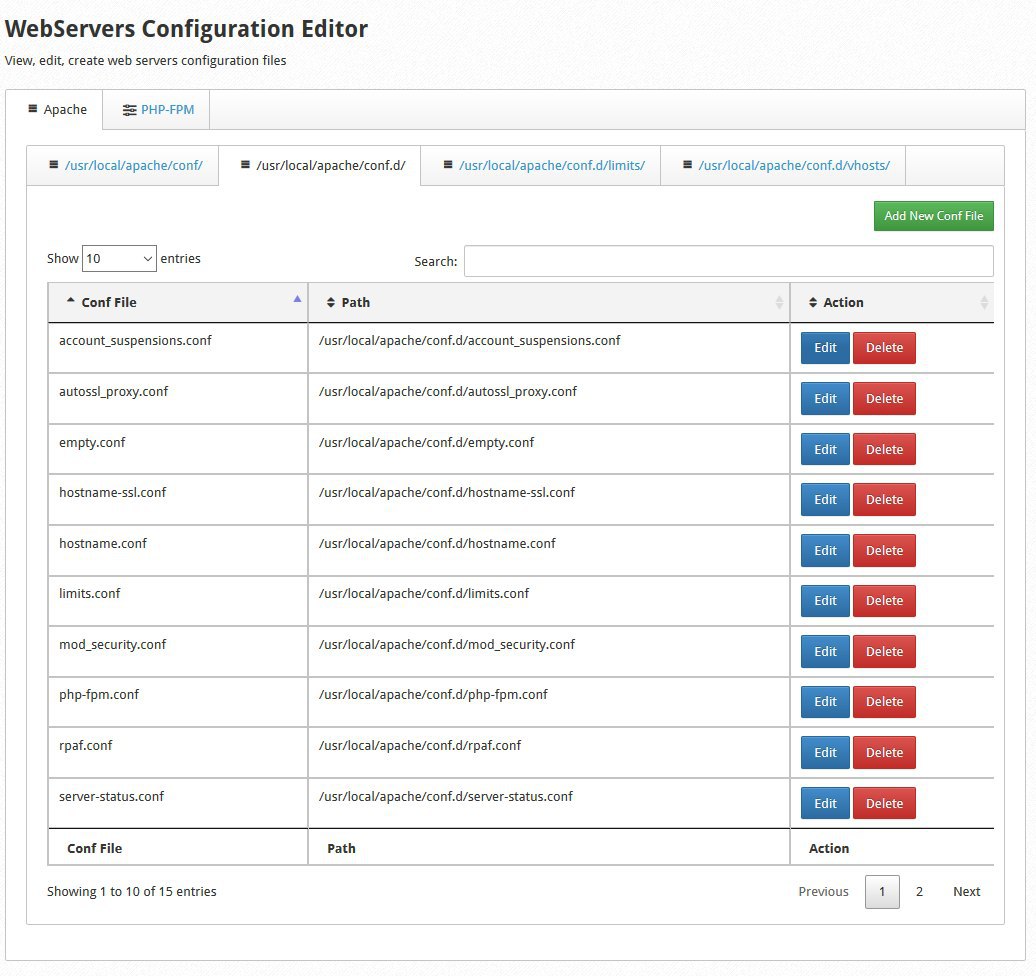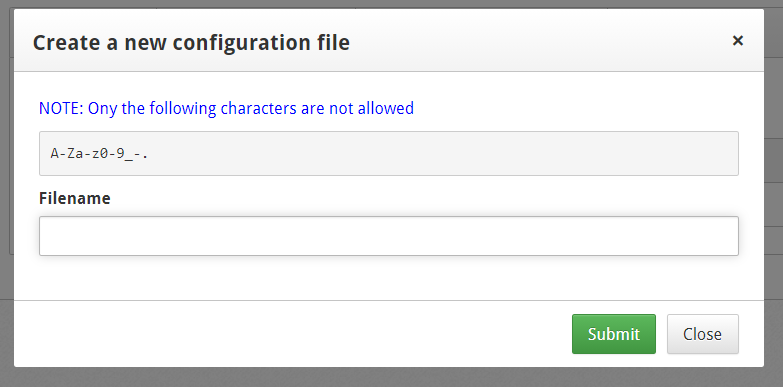Here you can find, edit and delete everything about the web server configuration files. As you can see, the module is structured by Nginx, Apache and PHP modules, as well as their sub-modules like php and the versions that you have installed and run within your server.
WebServer Settings --> WebServers Conf Editor
You can create configuration files for selected servers.
Clicking on each module or service will enable the corresponding tabs where you can see the files previously created.
The next step is to enter the name of the file (remember that it must be with the extension .conf)
To create a new file, you need to click the Add new conf file button.
You will need to click the submit button and you can insert the content of the new file.
It is recommended that you start the server services to adopt the new values of the files created, modify or update the files that have been deleted.
WebServer Settings --> WebServers Conf Editor