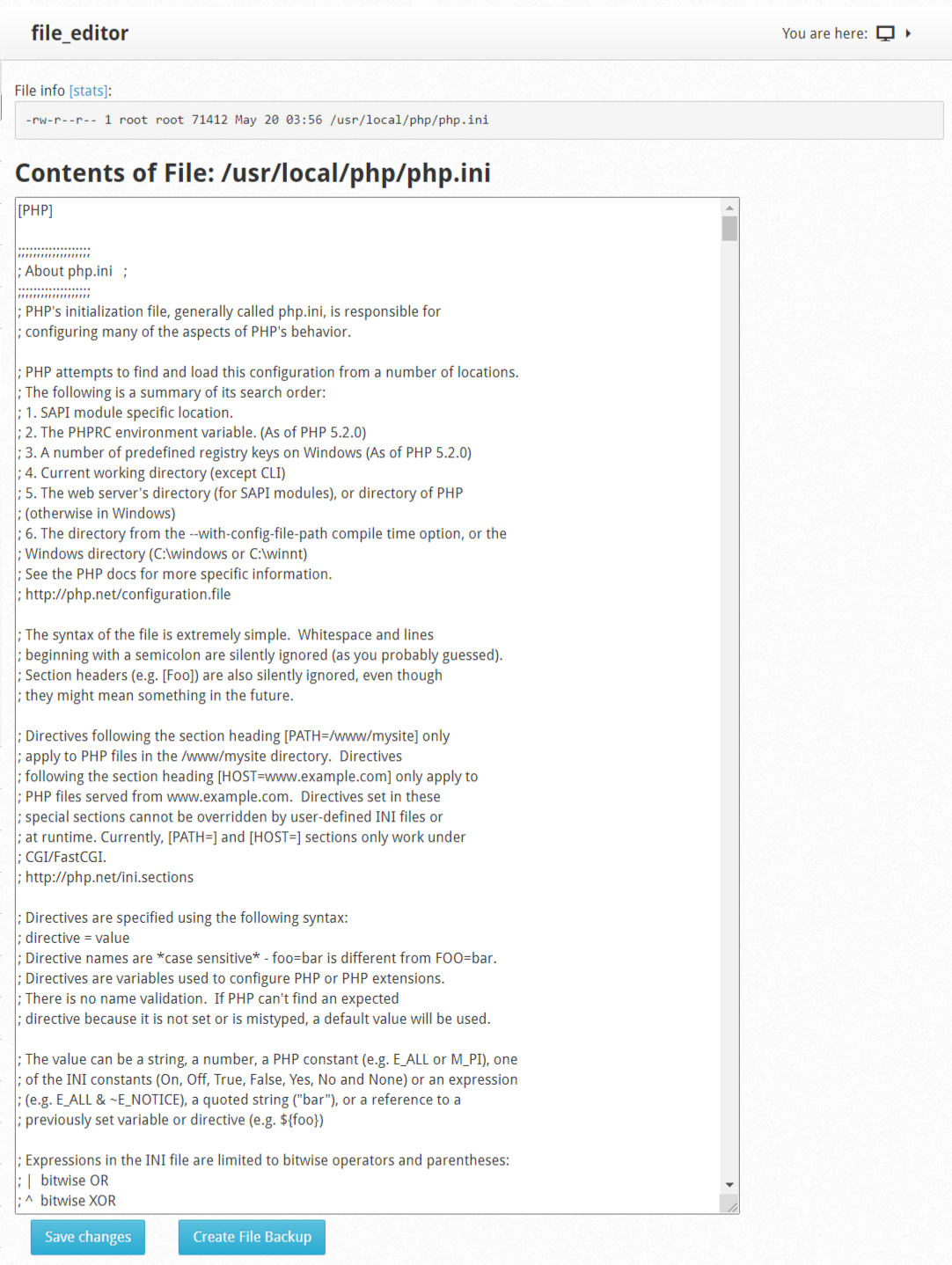In this section you can view and edit the content of the PHP file.
Navigate to:
PHP Settings --> PHP.ini Configuration.
In this module you can edit the php.ini file.
The module will allow you to make a backup copy of the file before editing it by clicking the button Create backup copy of the file.
When editing it in the text format shown by the module, you should bear in mind that it will change the behavior of the default version of php.
When finished making changes, click the Save Changes button.
It is recommended to restart Apache after making changes to the php.ini file.