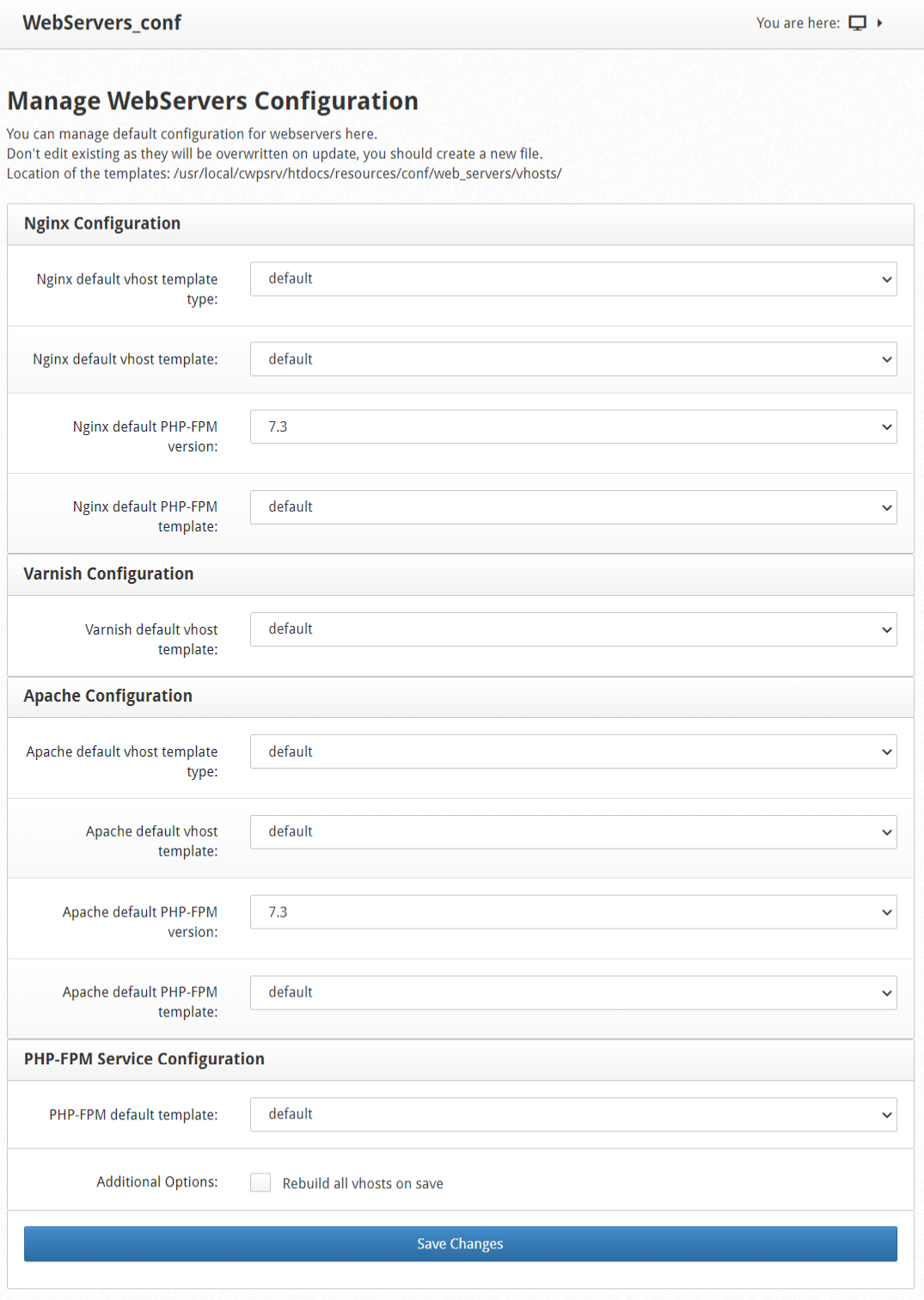You will be able to configure the WebServers selected in the previous menu.
Here you can configure the web server according to whatever is necessary, starting with the services of Nginx, Apache and PHP.
To configure it, each of the parameters requested there must be selected in each section. You must bear in mind that in each of the drop-down fields only the values previously configured on your server will appear, such as the version of PHP in its most updated version.
You can choose Nginx Settings, Varnish Settings, and Apache Settings in the Settings version of the PHP-FPM service.
Navigate to
WebServer Settings --> WebServers Main Conf
Additional Options para Rebuild all vhost on save.
To configure it, each of the parameters requested there must be selected in each section. You must bear in mind that in each of the drop-down fields only the values previously configured on your server will appear, such as the version of PHP in its most updated version.
NOTE: It is necessary to check Rebuild all vhosts on save, to update the vhosts.