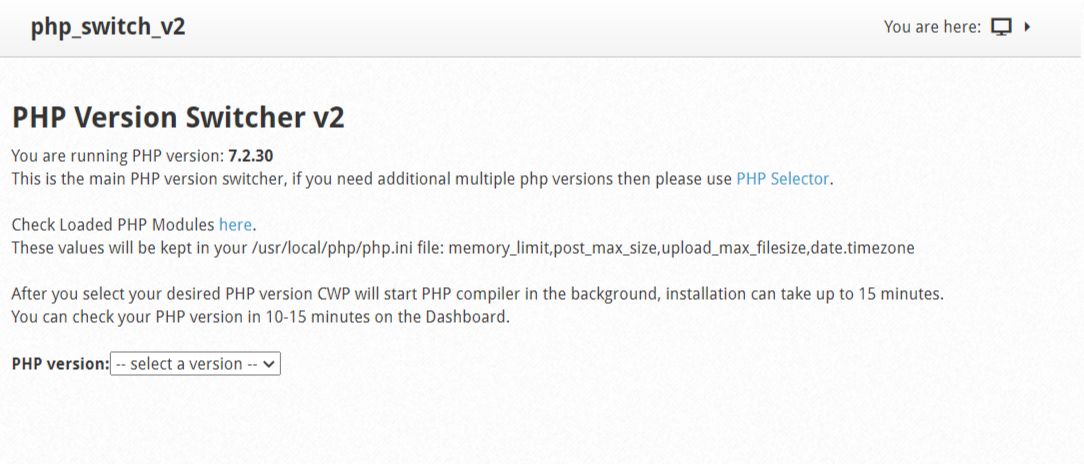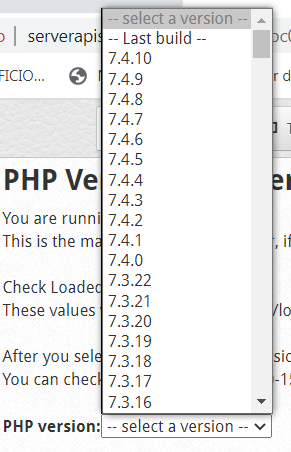From this module you can select the PHP version you want to use.
To Navigati:
PHP Settings --> PHP Version Switcher
Select the PHP Version.
– Click on PHP VersionSwitcher (here you will get the PHP version of the server and the compiled modules that your server has now compiled).
– Select the version of PHP you want to compile from the drop-down menu and click next.
– In PHP compilation, you can add or remove modules you want.
– Click on the start compiler and the compiler will start working in the background.
The compiler takes 5-20 minutes to finish, depending on the modules you are installing and the power of your CPU.
You can go back for example. 15 minutes and in CWP – PHP Version Change check what version of PHP and modules you have now.
Your websites and CWP will work during the build process and PHP will update when the build is complete.
You can check the PHP build logs in the file: /var/log/php-rebuild.log
If you want to monitor the build, use this command from the shell:
tail-f/var/log/php-rebuild.log
PHP Settings --> PHP Version Switcher --> PHP version
NOTE: After you select your desired PHP version CWP will start PHP compiler in the background, installation can take up to 15 minutes. You can check your PHP version in 10-15 minutes on the Dashboard.