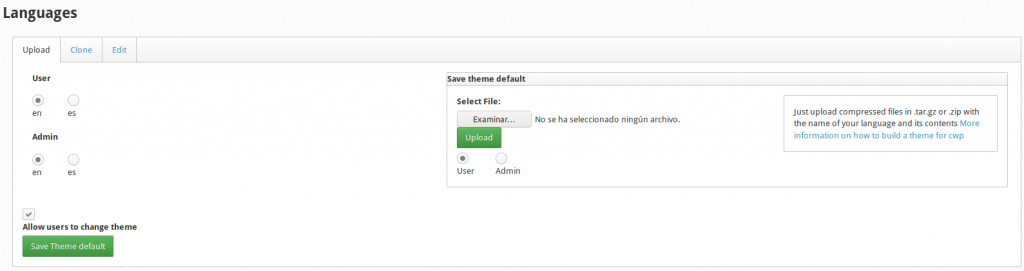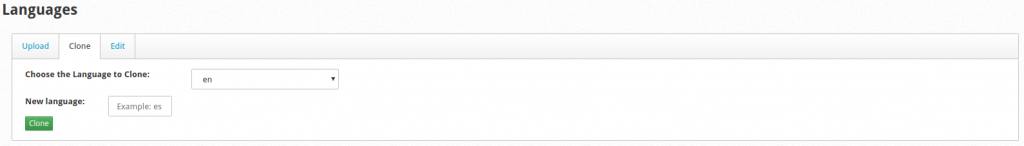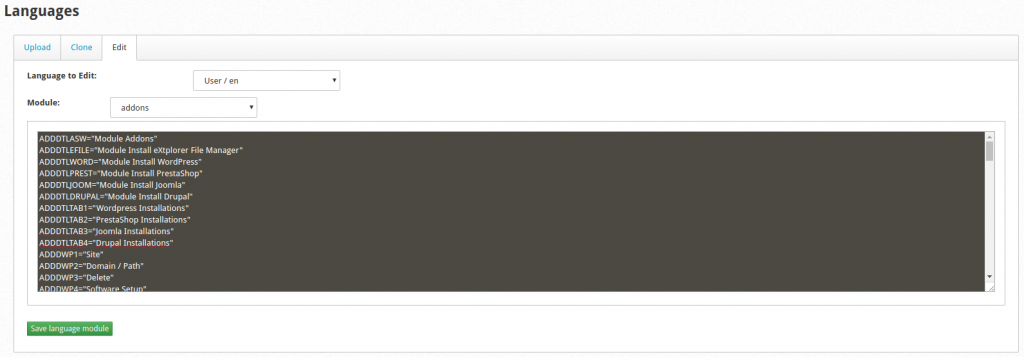In the language manager you can add new language, clone, edit and delete new language for different admin / user modules:
Where:
- Upload: It allows to upload a compressed file with the language files of each module, for the administrator or the user.
- Clone: Allows you to make a copy of a language already established and assign a new preform Ex: en => ru
- Edit: Allows you to edit the language file content for a specific module.
To edit the language of the section home page in the user you must modify the following file
/usr/local/cwpsrv/var/services/users/login/conf/login.ini