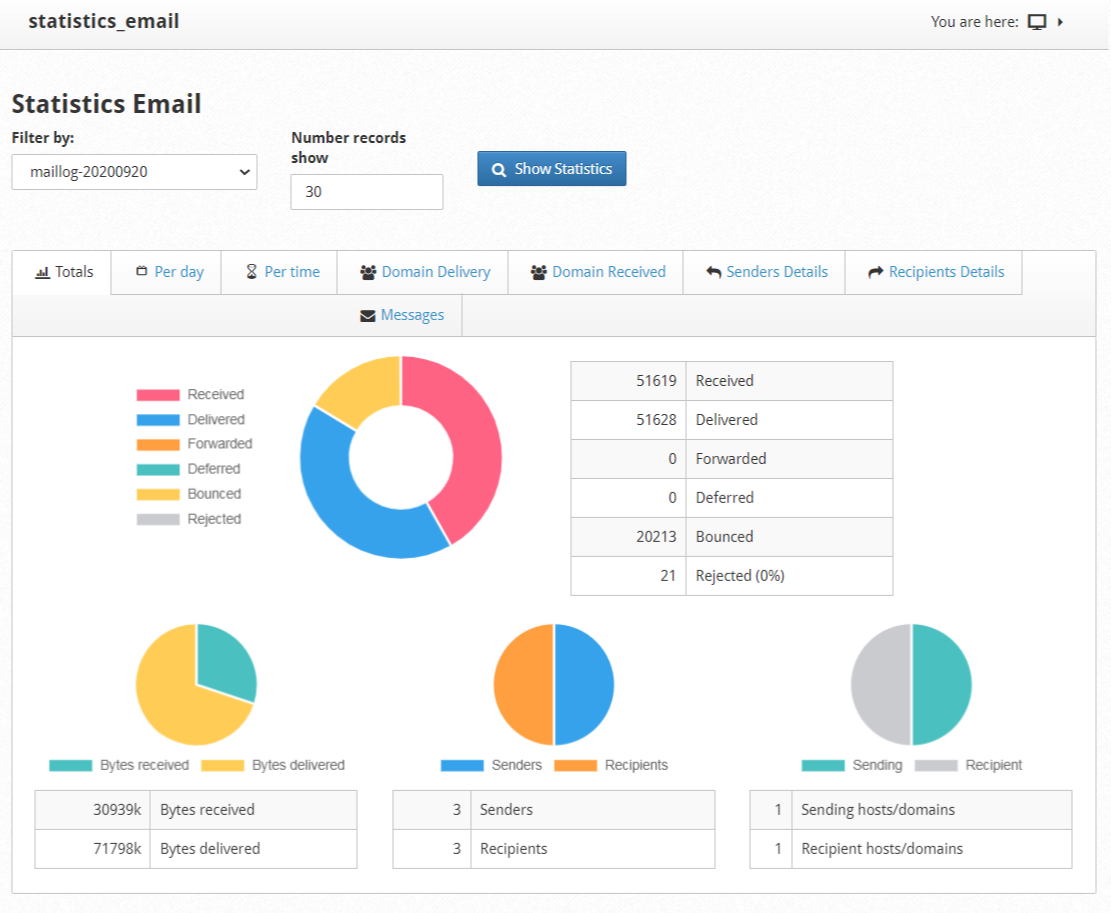In this node you can see the Email statistics of the server.
You can filter by electronic record number and indicate the number of records you want to view.
Navigate to:
Email -> MailServer Stats
In this module you can select the log record by date that you want to study. For example: maillog-20201018. The information found in that record will automatically be displayed for each tab.
Each tab will provide you email information on total statistics, by day, by time, domain delivery, domain received, sender details, recipient details, and messages.