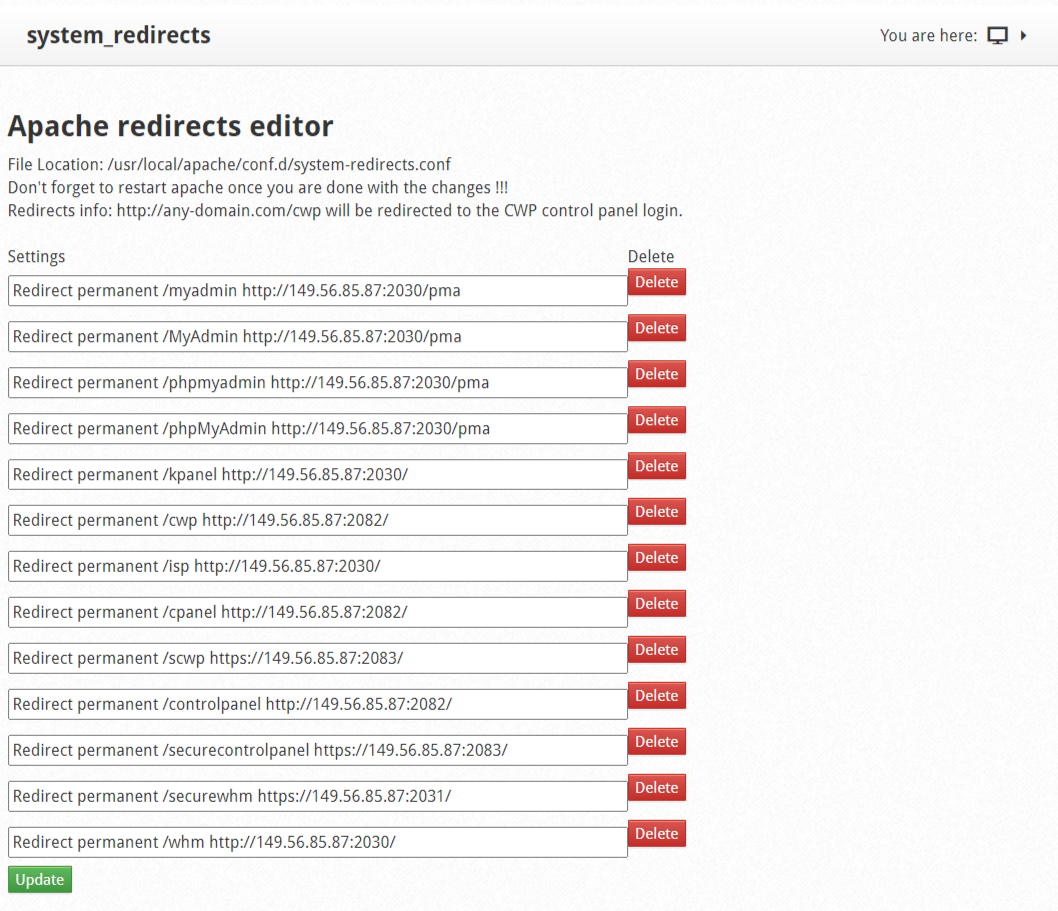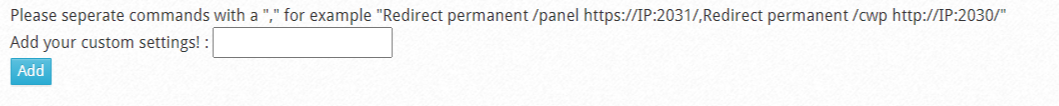Server administrators configure persistent URLs stored at specific URLs when accessing a server. A clear example is entering the login page of the CWP control panel. This is a good practice to standardize and guarantee the security of the server when accesses are made through secure connections or SSL certificates.
In this module you will be able to create, update and remove Apache Redirects.
Navigate in
WebServer Settings --> Apache Redirects
In the previous image you will find all the URLs already assigned or configured and on the far right the Delete button to remove that link.
To Add, go it Add your custom settings, please seperate commands with a “,” for example “Redirect permanent /panel https://IP:2031/,Redirect permanent /cwp http://IP:2030/” and click Add.
WebServer Settings --> Apache Redirects --> Add your custom settings
To reset to the default values click on Reset.
WebServer Settings --> Apache Redirects --> Reset
NOTE: Don’t forget to start Apache once you are done with your changes!