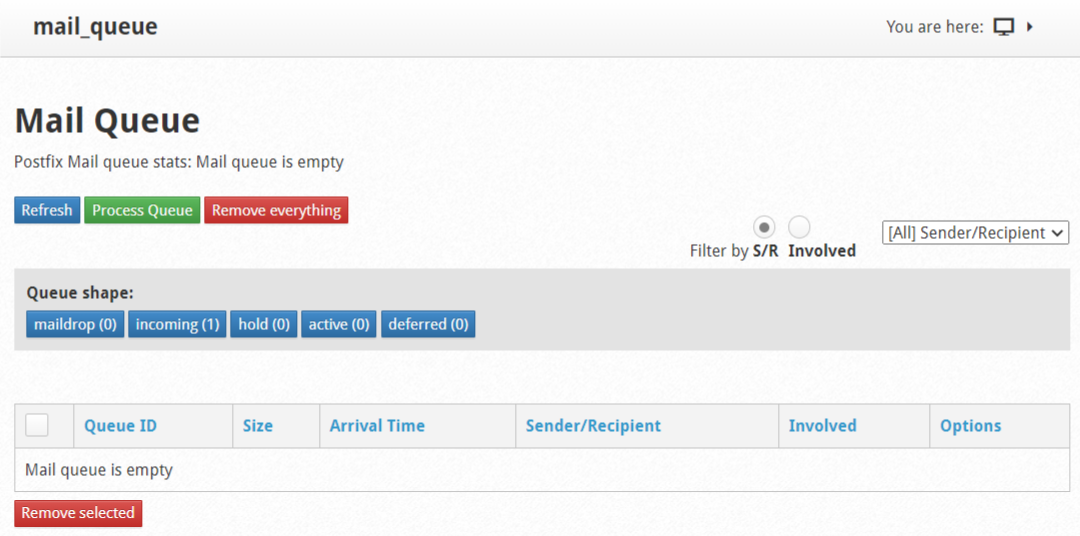In this module you can view, filter and delete emails from the email queue that are pending to be sent.
You can delete all or only the selected ones.
You can process (force send) the emails and see the details of the emails.
Navigate to:
Email --> Manage Mail Queue
For each email found here, you can view its content, delete it, and why it is in the mail queue.
You can also select multiple emails and delete them, process the queue of all emails stored there.