CWP Comes with variety of webserver configurations. We can select webserver according to the requirement.
4 types of webserver settings are available in CWP.
- Apache Only
HTTP: Apache (80)
HTTPS: Apache (443)
Apache is the most commonly used web server software.It is easy to manage and configure.
- LiteSpeed Enterprise (Free for 30 days, get license here)
HTTP: LiteSpeed (80)
HTTPS: LiteSpeed (443)
LiteSpeed Web Server, is proprietary web server software. It is the 4th most popular web server, estimated to be used by 3.4% of websites
NB: If you’re using litespeed you can’t use varnish and nginx as proxy
- Apache & Nginx Reverse Proxy
HTTP: Nginx (80) –> Apache (8181)
HTTPS: Nginx (443) –> Apache (8443)
Apache and Nginx are two popular open-source web servers . It can be useful to run both of them on the same server when hosting multiple websites which have varied requirements. The general solution for running two different web servers on a single system is to either use multiple IP addresses or different port numbers.In this settings Apache use port 8181 and 8443, nginx use ports 80 and 443.
- Apache & Varnish Cache & Nginx Reverse Proxy
HTTP: Nginx (80) –> Varnish (82) –> Apache (8181)
HTTPS: Nginx (443) –> Varnish (82) –> Apache (8443)
In this setup, nginx webserver in front end, apache at the bottom end and varnish caching between them for running .
For better performance we prefer to use Apache & Varnish Cache & Nginx Reverse Proxy Setup
To select webserver,
login to CWP as root
http://Server_IP:2030/
Navigate to
Server Settings --> Select Webserver --> Select the configuration --> Save & Rebuild Configurationbutton.
You will see the confirmation message: Data Updated.
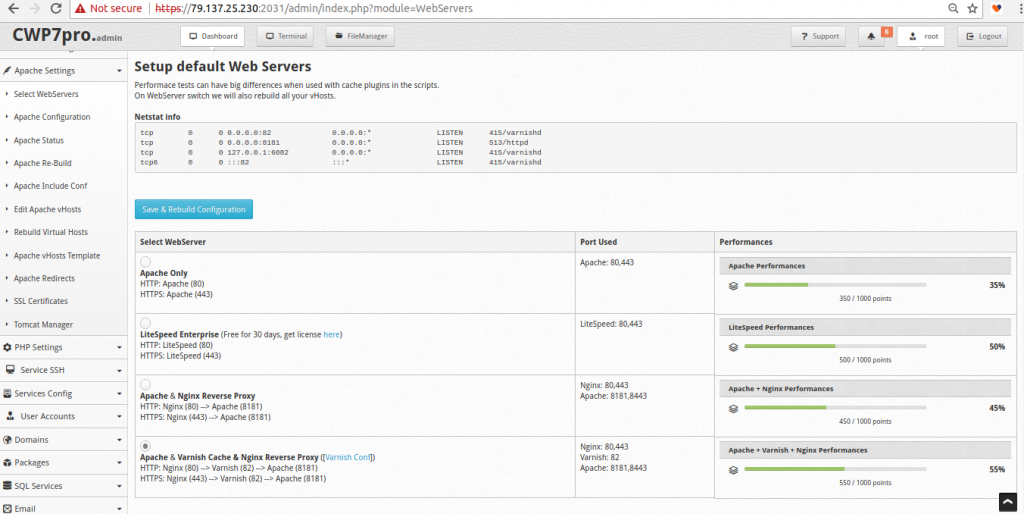
| Web Server | Ports |
| ==> Apache Only HTTP: Apache (80) HTTPS: Apache (443) |
Apache: 80,443 |
| ==> LiteSpeed Enterprise HTTP: LiteSpeed (80) HTTPS: LiteSpeed (443) |
LiteSpeed: 80,443 |
| ==> Apache & Nginx Reverse Proxy HTTP: Nginx (80) –> Apache (8181) HTTPS: Nginx (443) –> Apache (8181) |
Nginx: 80,443 Apache: 8181,8443 |
| ==> Apache & Varnish Cache & Nginx Reverse Proxy HTTP: Nginx (80) –> Varnish (82) –> Apache (8181) HTTPS: Nginx (443) –> Varnish (82) –> Apache (8181) |
Nginx: 80,443 Varnish: 82 Apache: 8181,8443 |
LiteSpeed is not free. You can order it from https://store.litespeedtech.com/store/cart.php .