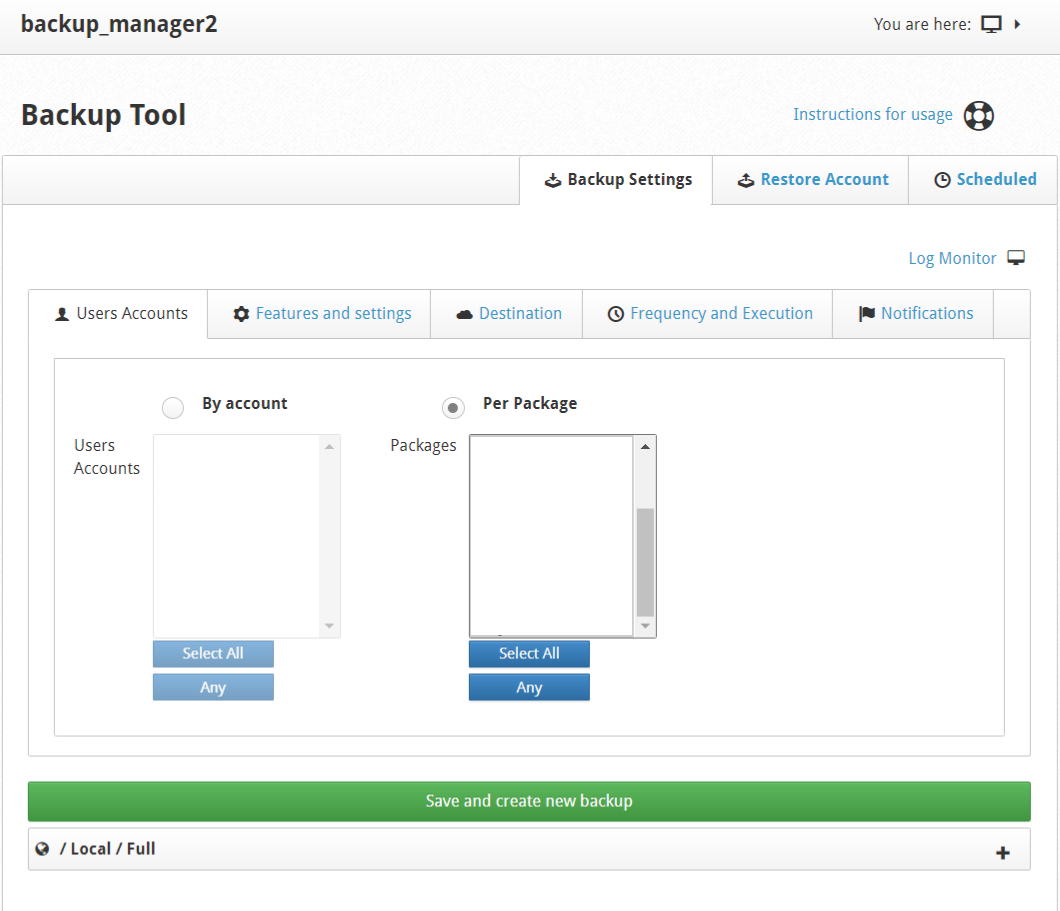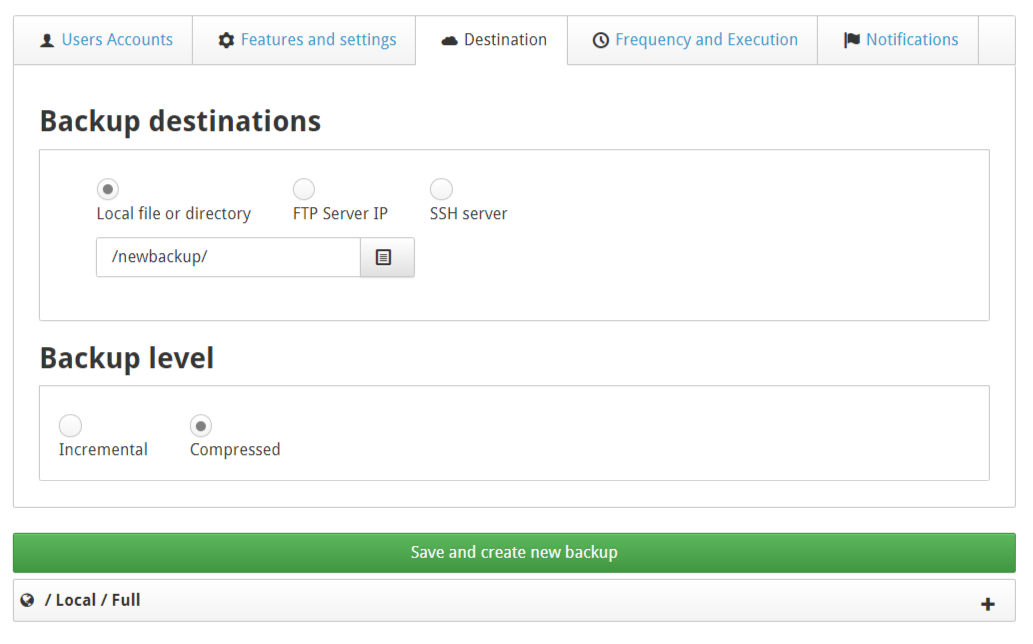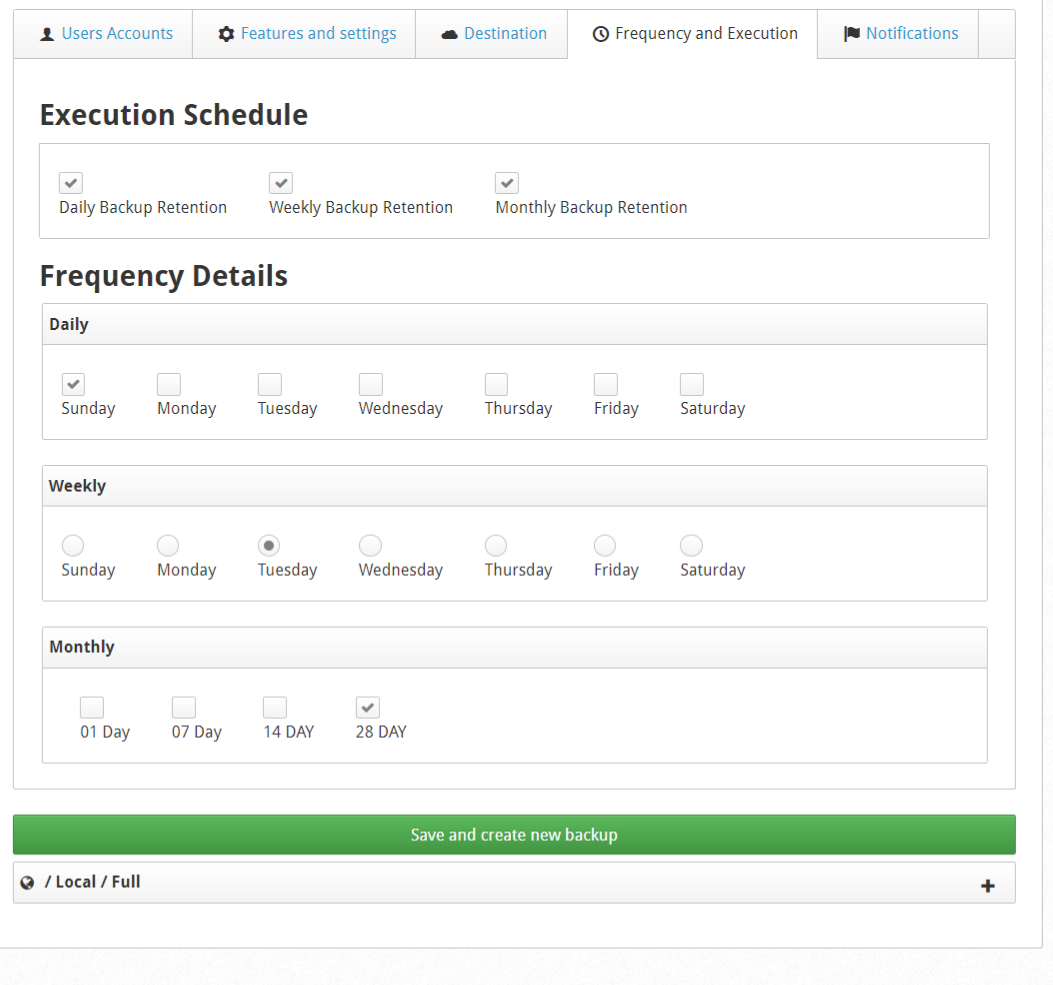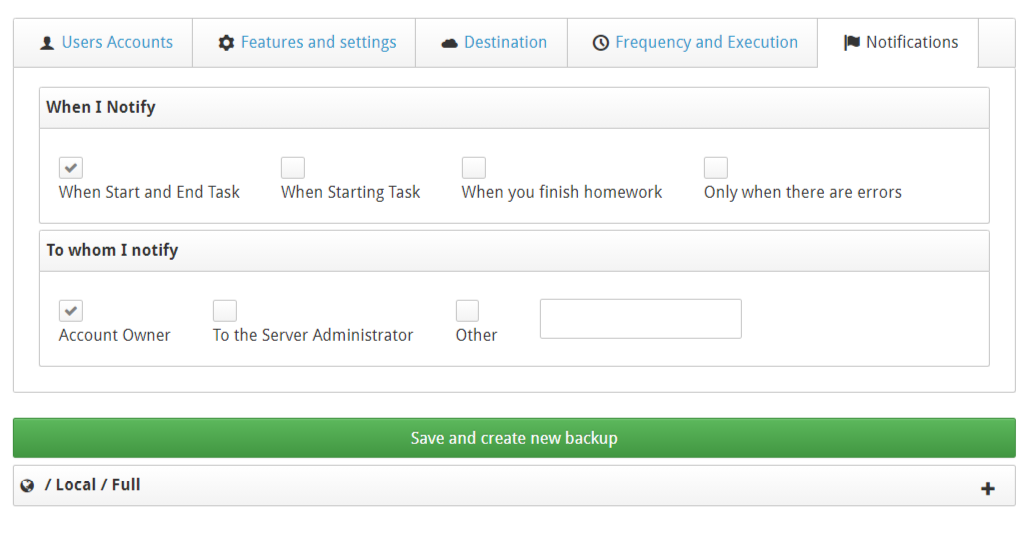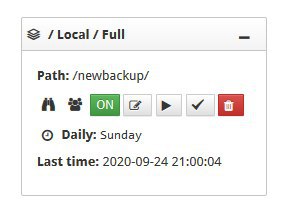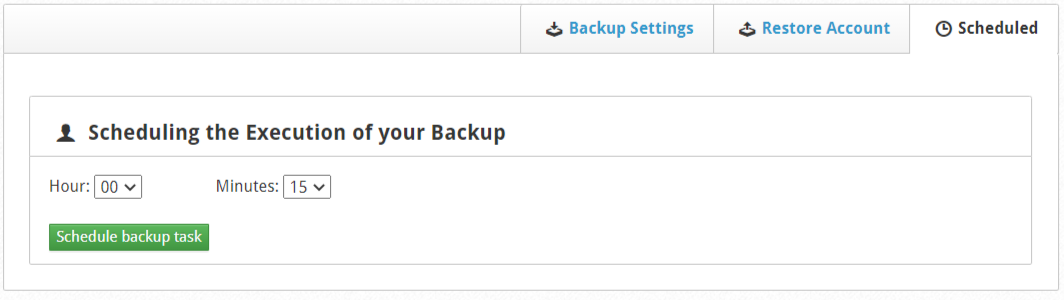In NEW Backup (beta) you can create an automatic backup of the server.
Navigate to
CWP Settings --> New Backup (beta)
To create the configuration, go to the Backup Settings tab and click on Users Accounts and select the accounts you want to backup, the backup can be done by package or by individual accounts.
CWP Settings --> New Backup (beta)--> Backup Settings --> Users Accounts
In Features and Settings you can select what you want to backup from the accounts.
CWP Settings --> New Backup (beta)--> Backup Settings --> Features and Settings
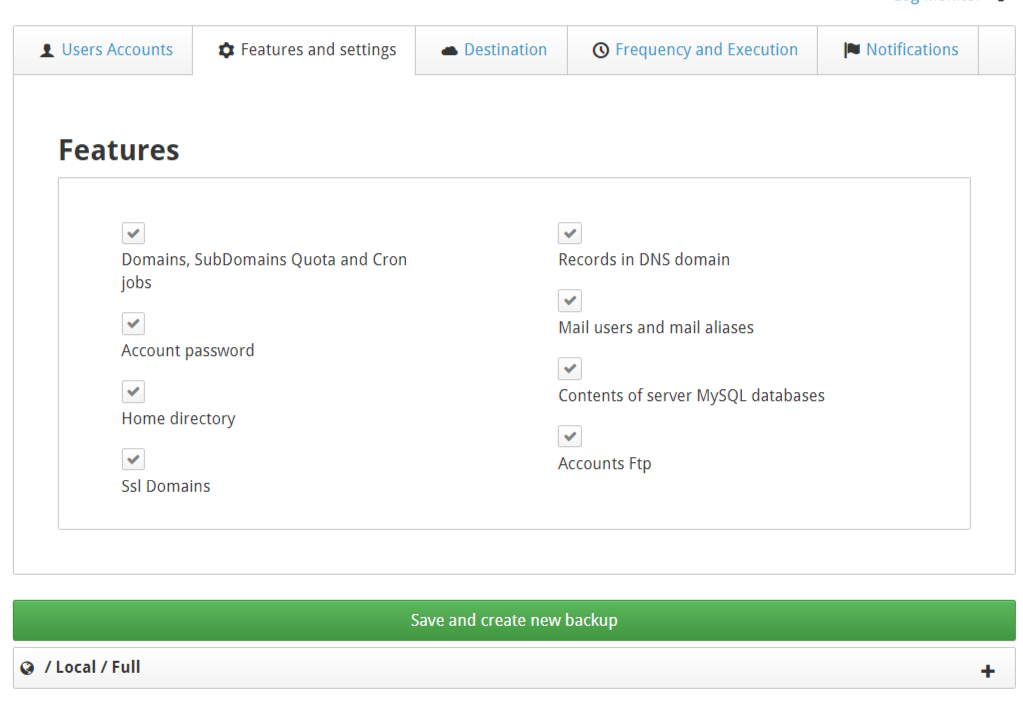 In Destination you can choose the place where you want to send the backup.
In Destination you can choose the place where you want to send the backup.
CWP Settings --> New Backup (beta)--> Backup Settings --> Destination
It can be backed up within the same server just by choosing the path or sending to another server, for example FTP Server IP and SSH server, to send to external servers the connection data must be included.
In Backup level, click on Compressed to backup compressed or incrementally, it will only backup files that suffered some modification.
Frequency and Execution
Navegate to
CWP Settings --> New Backup (beta)--> Backup Settings --> Frequency and Execution
In Execution Schedule define if it is daily, weekly, monthly or all options.
Select the day you want the backup.
In Notifications you can activate the notification via Email when you start a task, when it finishes or when there is an error.
CWP Settings --> New Backup (beta)--> Backup Settings --> Notifications
Select and enter the Email to which the notification will be sent Account Owner, To the Server Administrator, Other.
Finally click on Save and Create New Backup.
Once the new Backup has been created, it will be displayed in a box on the right side of the page, showing a brief summary of the configuration chosen by you.
You will be able to activate or deactivate this Backup configuration, edit, execute manually, indicate if the configuration will be used by a user to restore a Backup, finally you have the option to delete the Backup.
Restore Account You can restore the files on the server.
CWP Settings --> New Backup (beta)--> Restore Account
Click Add custom path for restoration to restore files from specific paths outside or inside the server.
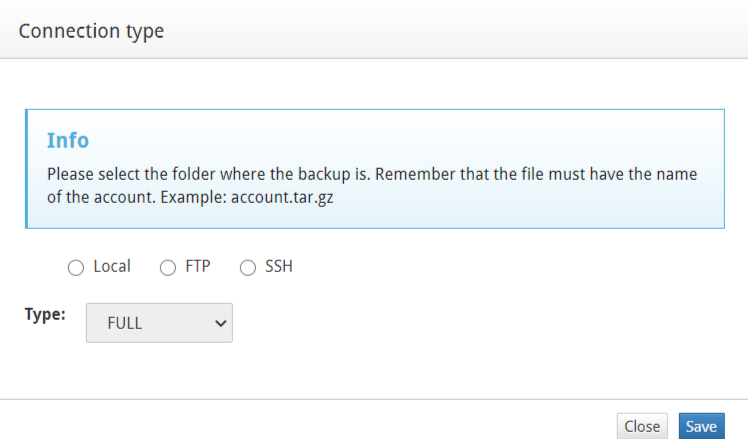 In Scheduled you can select the time to run the Backup.
In Scheduled you can select the time to run the Backup.
CWP Settings --> New Backup (beta)--> Scheduled