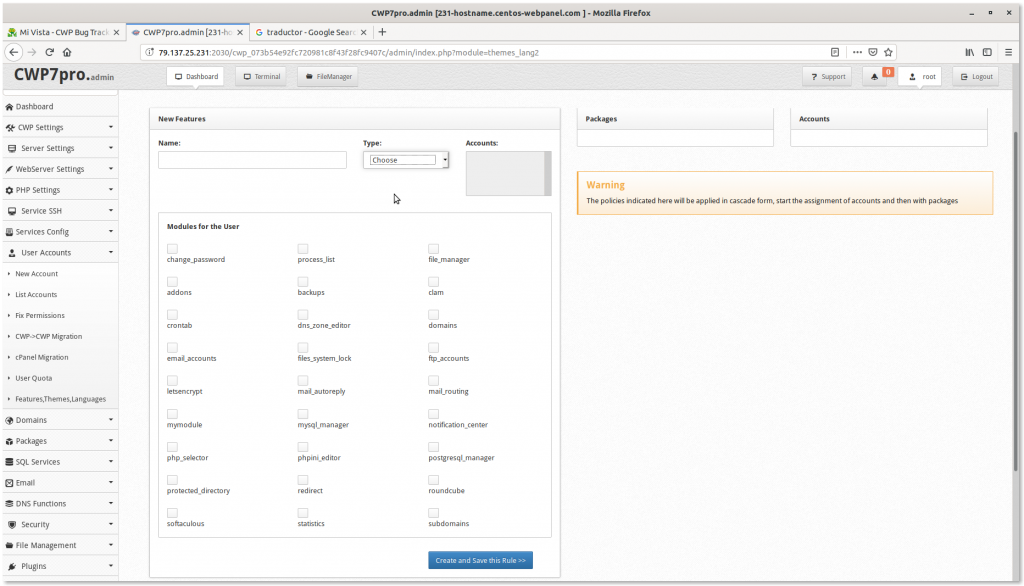The feature manager allows you to filter / block modules for use in the user module.
These are the steps to create a feature rule
-
- Choose a name to identify the Rule.
- Select to what you want to apply (Accounts or Packages).
- You can choose all or some items (Accounts or Packages) to which this rule applies.
- Select the modules that will be allowed to the user!.
- Save the configuration and the dambios will be applied to the accounts or packages chosen.