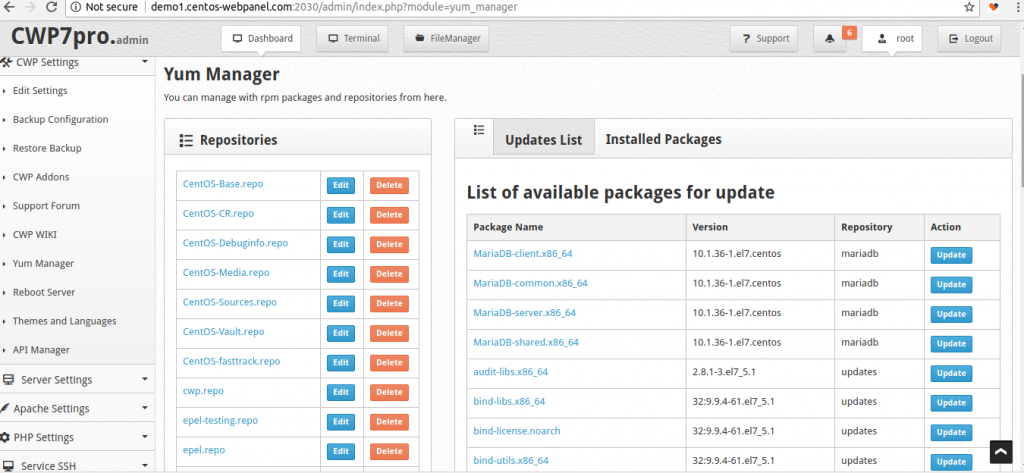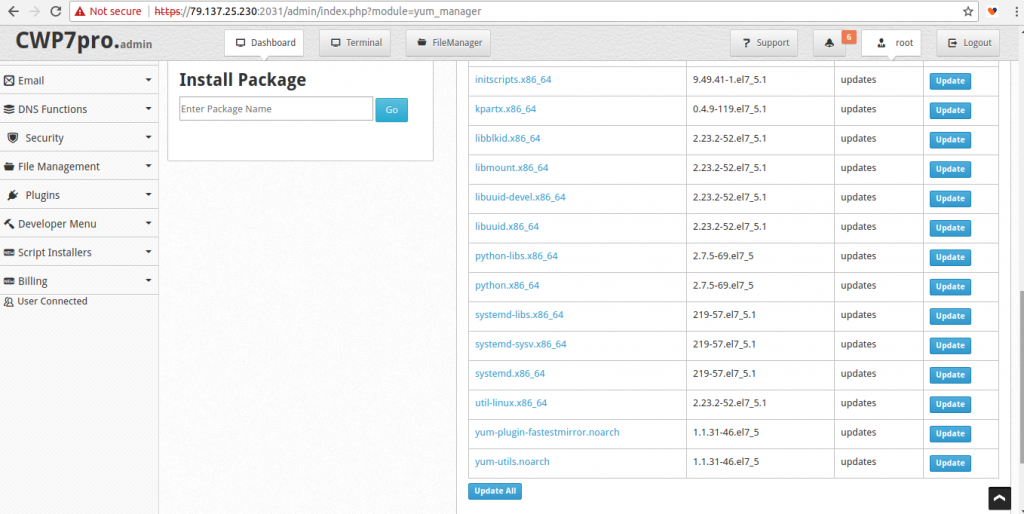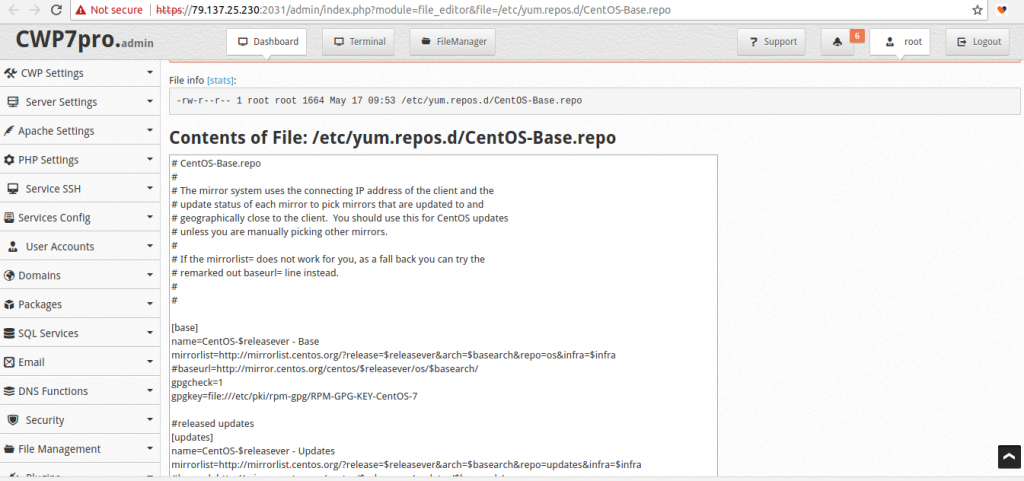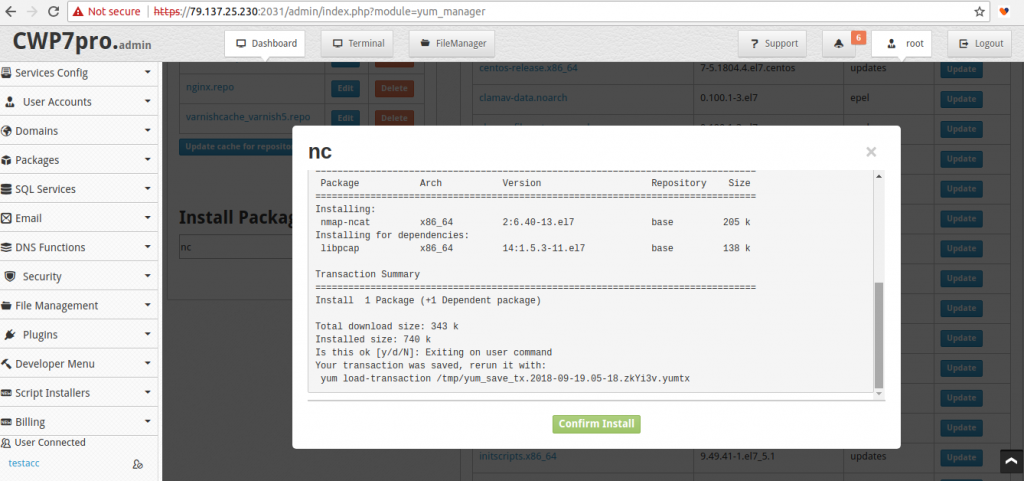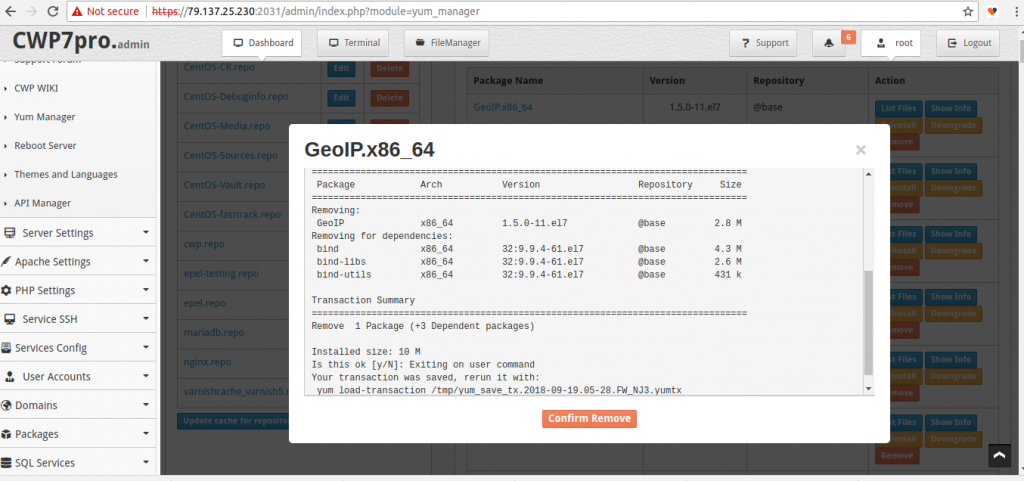CWP is a great webhosting panel for centos servers. Yum manager is a great tool for installation of applications in CWP server.
We can manage yum repository from CWP admin.It is easy to install new applications without SSH access.
login to CWP as admin,
http://Server_IP:2030/
Yum Manager
You can manage rpm packages and repositories from here.
CWP Settings --> Yum Manager
Update Packages
We can update installed packages in a single click.It’s possible to update all packages and selected packages with CWP.
1. To update all the packages available on the system :
CWP Settings --> Yum Manager --> Updates List --> Update all
2. To update a specific package like httpd
CWP Settings --> Yum Manager --> Updates List --> Select required package and update It.
Eg: If you want to update MariaDB alone, Simply click on update button on MariaDB and Confirm it.
Install New Packages
Install a package making sure that all the dependencies are resolved and then it installs particular packges.
CWP comes with default repo for almost all packages.
If you want to edit a repo, We have option for that also.
CWP Settings --> Yum Manager --> Repositories --> select repo to edit
If you want to install a package
CWP Settings --> Yum Manager --> Install Package --> type required package to install --> confirm install
Eg: I’m showing how to install package “nc”
Downgrade a Package
We can easily downgrade installed packages with a click
CWP Settings --> Yum Manager --> Installled packages --> Select Package to downgrade --> Confirm Downgrade
Eg: I’m showing to downgrade MariaDB
Uninstall a Package
It’s very simple to remove an installed package from server .
CWP Settings --> Yum Manager --> Installled packages --> Select Package to Remove --> Confirm Remove
Note: You need to more carefull when you are uninstalling a package . Because It will remove dependency packages also.before removing any package please be sure in your action as it could cause software or system failure issues.It will be better to contact an experienced sytstem admin to do this type of tasks.
Eg: I’m showing you to uninstall GeoIp package, here you can see that i only uninstalling GeoIP, But it also uninstalling bind , bind-utils and bind-libs, So Be carefull !!!