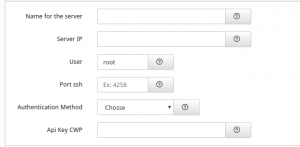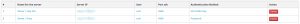The first step we have to take to obtain a good configuration when making an account transfer are the following:
Where:
Name for the server: It is a small description of the server to which you want to migrate the accounts.
Server IP: It is the IP address of the Server to transfer the accounts.
User: User with which he will have access to the destination server, it is important that this user has root privileges, (The root user is recommended).
Port Ssh: Port number to achieve an ssh connection
Method of Authentication: It is the way in which the authentication with the destination server is achieved. There are two ways of Authentication.
-
- Using Password: To use this method, you must only indicate the password of the user with whom you will have access to the destination server.
-
- Using Ssh Public Key (Recommended): It is the most recommended and safe method for this type of work. To be use of this method you must indicate the ssh Key (RSA). See the instructions for generating and authorizing ssh keys.
Api Key CWP: You must indicate an Api Key for CWP, in this way you can connect without any type of problem with your destination server, You can generate an api key following these instructions.
Once all the necessary information has been entered, you can perform a connection test on the TEST CONNETION button. Once the connection is successful, you can save this configuration.