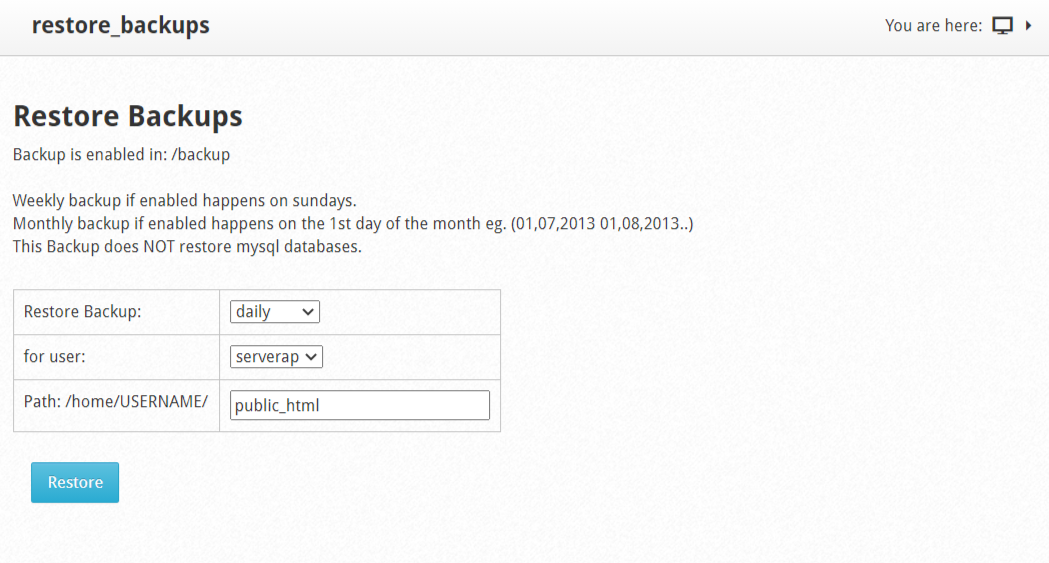In Restore Backup you can restore your accounts.
This module has the functionality of restoring backups made according to the type of account. It should be noted that the quality of the backup will depend on the date it was made.
Navigate to:
CWP Settings --> Restore Backup
Click on Restore Backup and indicate if it will be daily, weekly or monthly, in For User to indicate the user, finally add the Path / home / USERNAME / and click on Restore.
In each field you must select the type of restoration (monthly, weekly every day), which user will create the restoration and in which directory (inside public_html).
It is important to note that restoring the files and databases that are in the backup will overwrite the existing files and databases.
This process will last a few minutes.