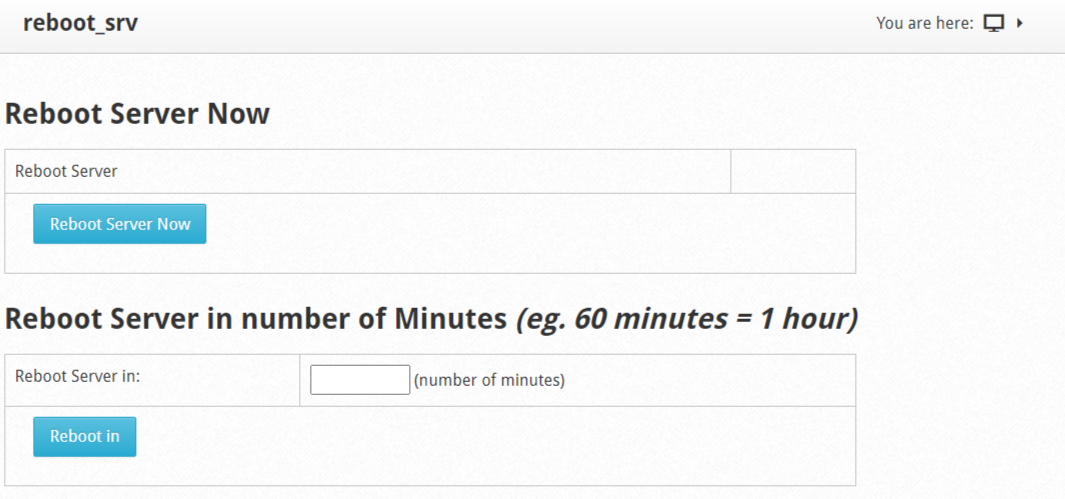In this section you can restart the server, click on Reboot Server Now. You can also configure to restart the server in the time you want, add the minutes and click on Reboot in.
Also, it allows you to do a server restart schedule in a certain number of minutes, such as 60 min.
To schedule the automatic restart of the server, enter the number of minutes in the Restart server at: field, for example 60 (1 hour).
You can also restart the server by logging in as root and running the boot command.
Navigate to:
CWP Settings --> Reboot Server