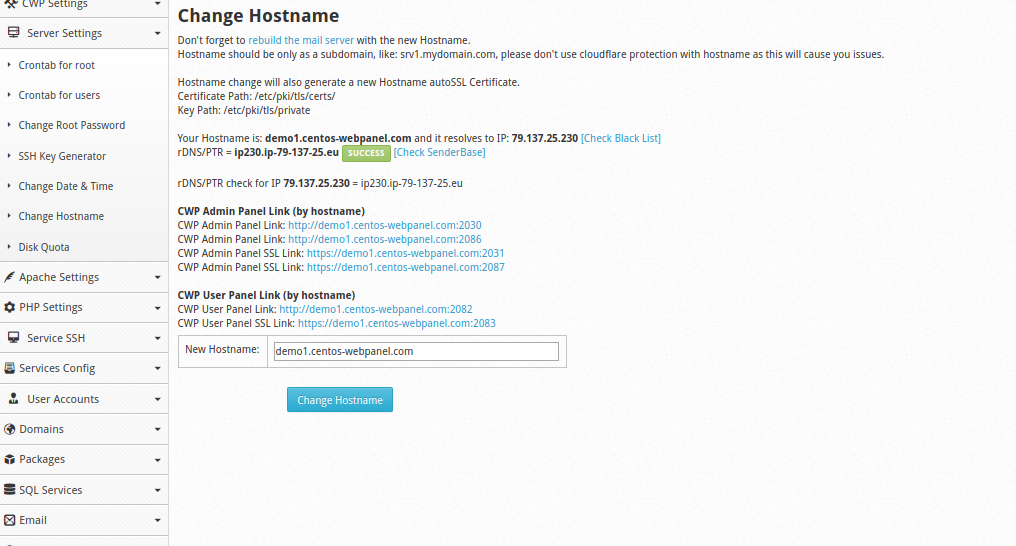DNS(hostname) is easy to remember than IP address. You can add A record for the hostname pointing to IP address and able to access your server with hostname.CWP recommend to use a subdomain as hostname. like: srv1.mydomain.com, please don’t use cloudflare protection with hostname as this will cause some issues.
Hostname change will also generate a new Hostname autoSSL Certificate.
Certificate Path: /etc/pki/tls/certs/
Key Path: /etc/pki/tls/private
To change hostname.
login to CWP as root
http://Server_IP:2030/
Navigate to
Server Settings --> Change Hostname.
Don’t forget to rebuild the mail server with the new Hostname
In order to use hostname to login into CWP with SSL needs a CWPSRV service
service cwpsrv restart