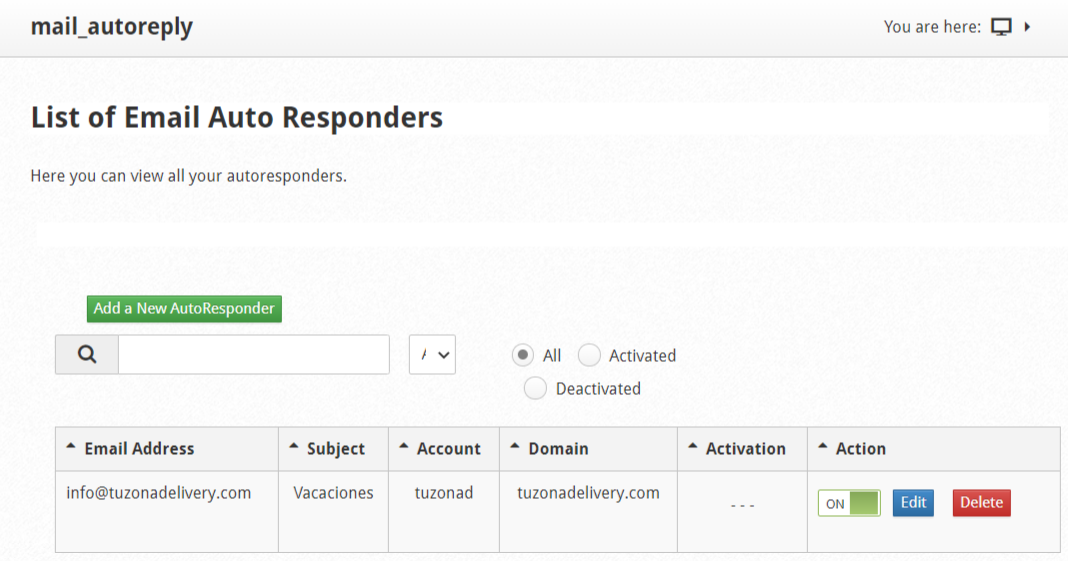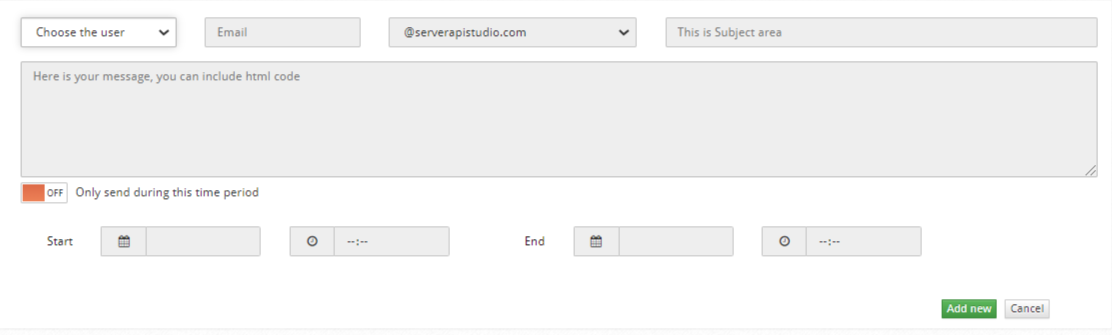In this module you can create automatic reply messages to email accounts created on the server.
Here you will find a list with the information of the AutoReply messages created by you with the email address to which it belongs, the subject, the account and the domain.
You will have the options to turn the Autoresponder on or off, edit it or delete it.
The autoresponder has the function of sending emails predetermined by the user automatically when the email account configured with this function receives an email replying to the sender in real time with the created message without the interaction of the person using the email account.
In this module you can create automatic reply messages to email accounts created on the server.
Here you will find a list with the information of the AutoReply messages created by you with the email address to which it belongs, the subject, the account and the domain.
You will have the options to turn the Autoresponder on or off, edit it or delete it.
Navigate to:
Email --> Email AutoResponders
To create a new AutoResponder click on Add New AutoResponder.
Follow the steps below:
-Choose the user -Indicate the Email
-Select the domain
-Write the subject or subject of the message, example: “Holidays”
-Write the message you want to send as an AutoReply. You can include html code in your message
-You can turn on the option so that the AutoReply message is sent only during this period of time. Add the start date and the end date
-Finally click on Add New