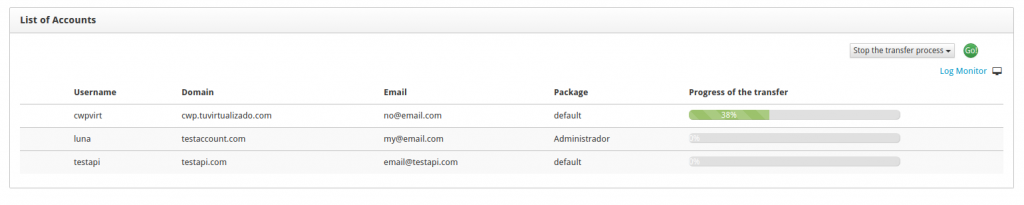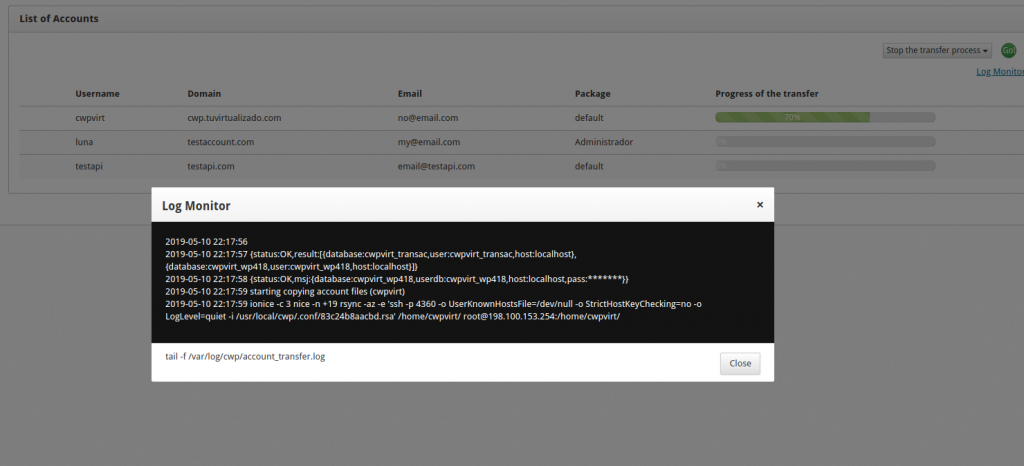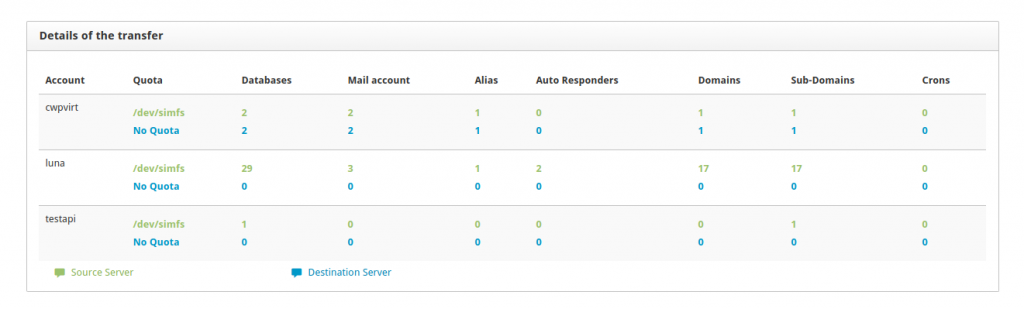- When the tramsference starts, a progress bar will appear to influence the state of the transfer.
- The registration window will be activated automatically, you can close this window at any time
- You can go back to the registration window by clicking on the Log Monitor icon
NOTE: Once the transfer has started, you can leave or close the browser and restart the progress by entering the transfer module.