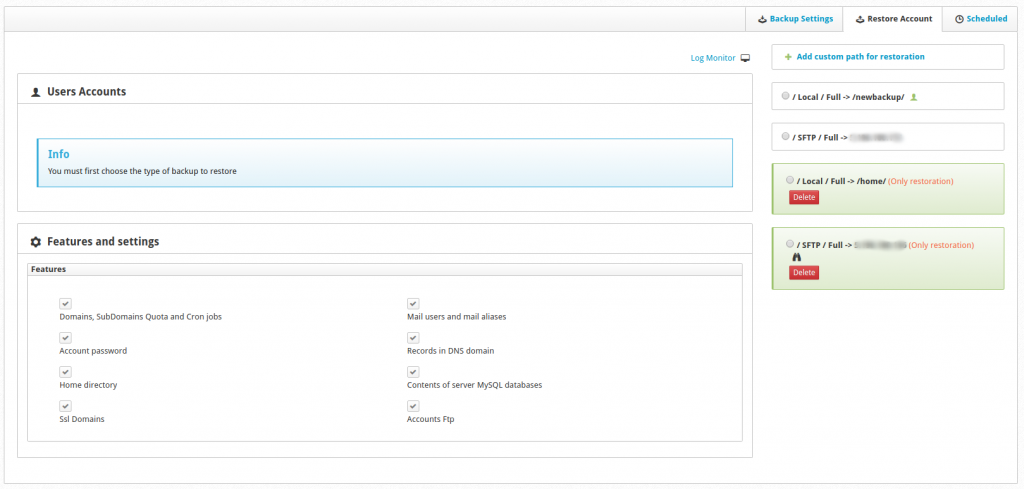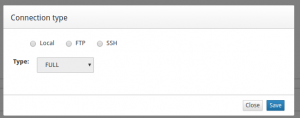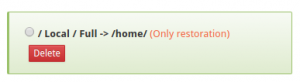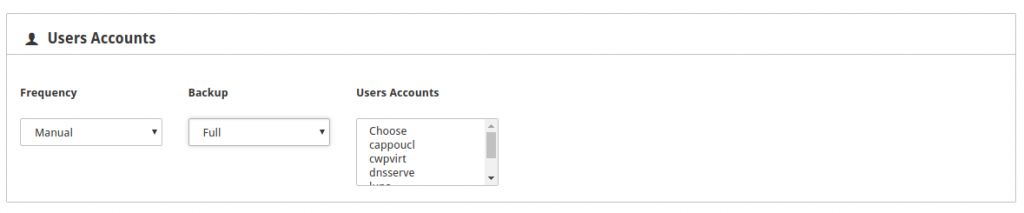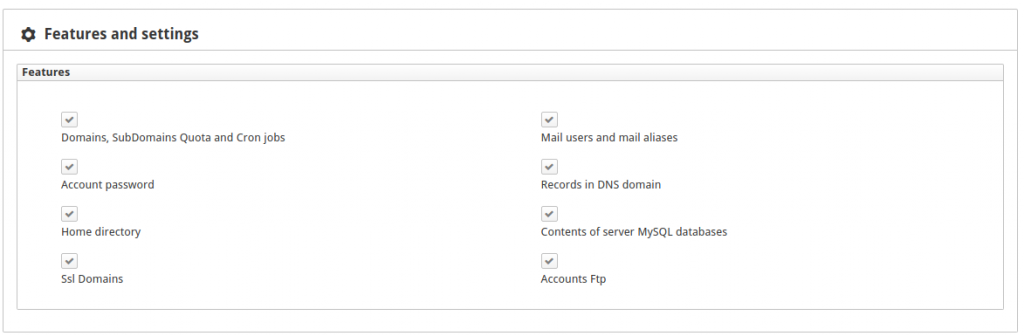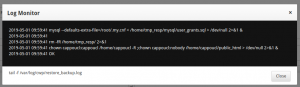In the section of Account Restoration we have the following characteristics:
-
- Backups configured in the Backup Configuration section.
- Custom Backup Repositories (*):
- Features to Restore
Where:
Add custom path for restoration button: Allows you to add backup repositories (Generated from another CWP), in custom routes.
You can choose from which protocol and your route will be your personalized backup repository.
Custom repositories are differentiated by being with a green background color.
Choose a repository with which to work and show all available options to rescue a backup.
Choose the features to restore.
Before starting the restoration, it will be validated if the account exists, otherwise it will request the package to which you will associate the new account that will be created. Immediately after the restoration is started, the registration console will be displayed.
(*) The repository that shows a green icon will be the backup that is displayed in the user panel.