With this module you will be able to see in real time an image on the screen of the status of Apache processes. Here you can see which processes are consuming resources, as well as which ones are active and their respective IDs.
In Apache Status you will find the current status of Apache, know if it is presenting any errors and the loaded modules.
WebServer Settings --> Apache Status
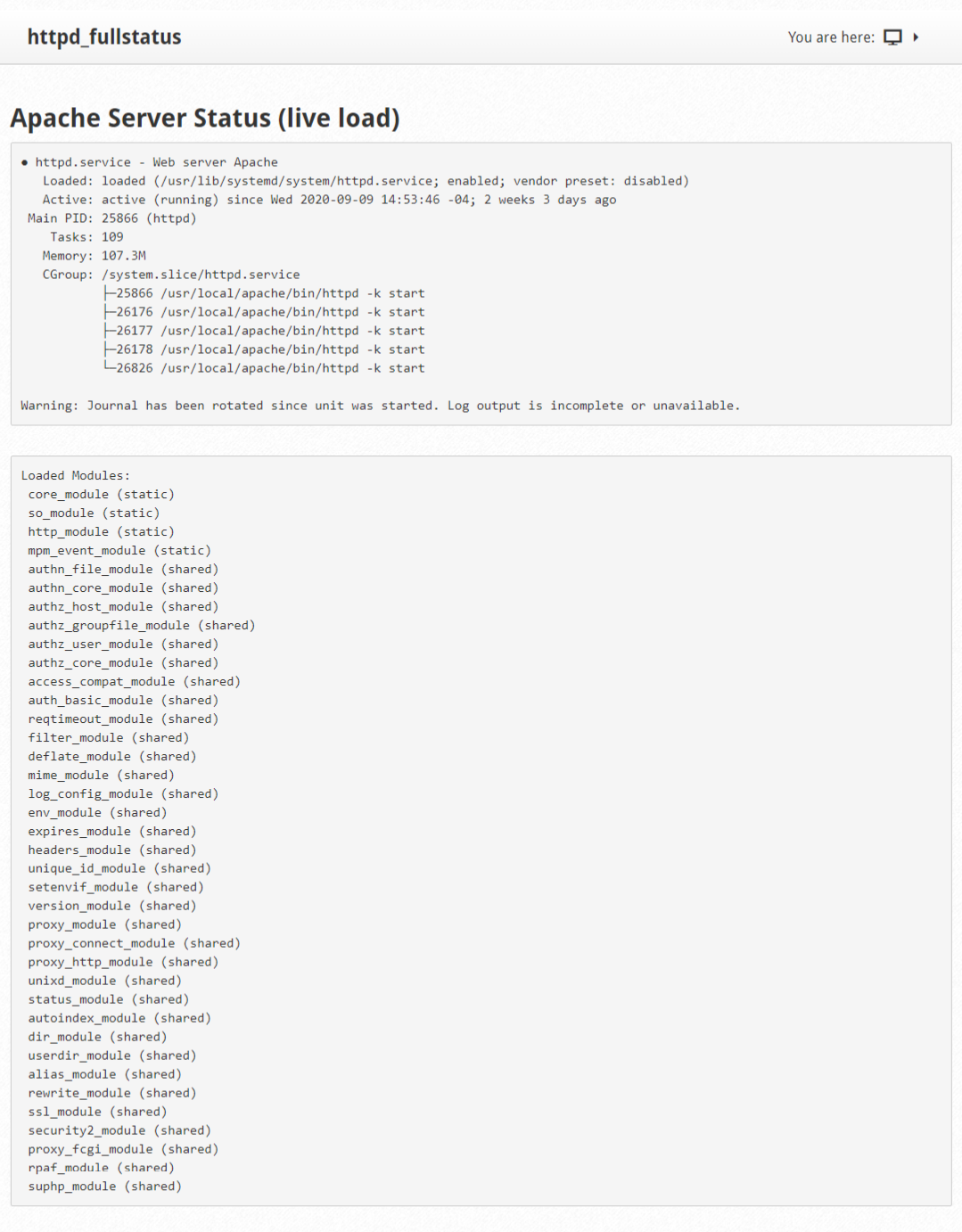 In the first part of the screen you can check if the apache service is working, that is, its status.
In the first part of the screen you can check if the apache service is working, that is, its status.
Immediately afterwards, you will be able to see the loaded modules and their respective status (static saved)