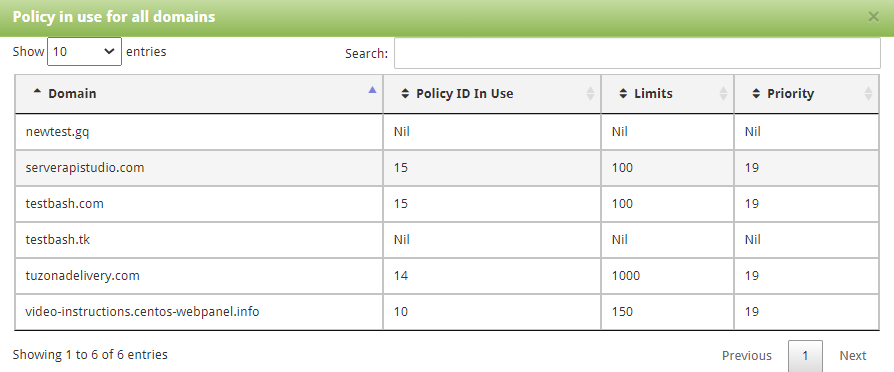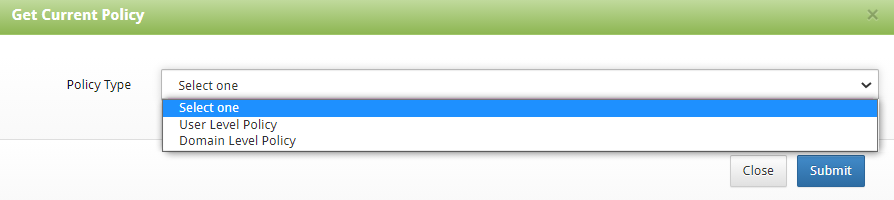In this module you can configure security policy packages.
Navigate to:
Email --> Policyt Hourly limits
The list will provide you with the information about Policy ID, Package ID, Name, Priority, Description, Limits, status (Active or Inactive) and actions to Disable and Delete.
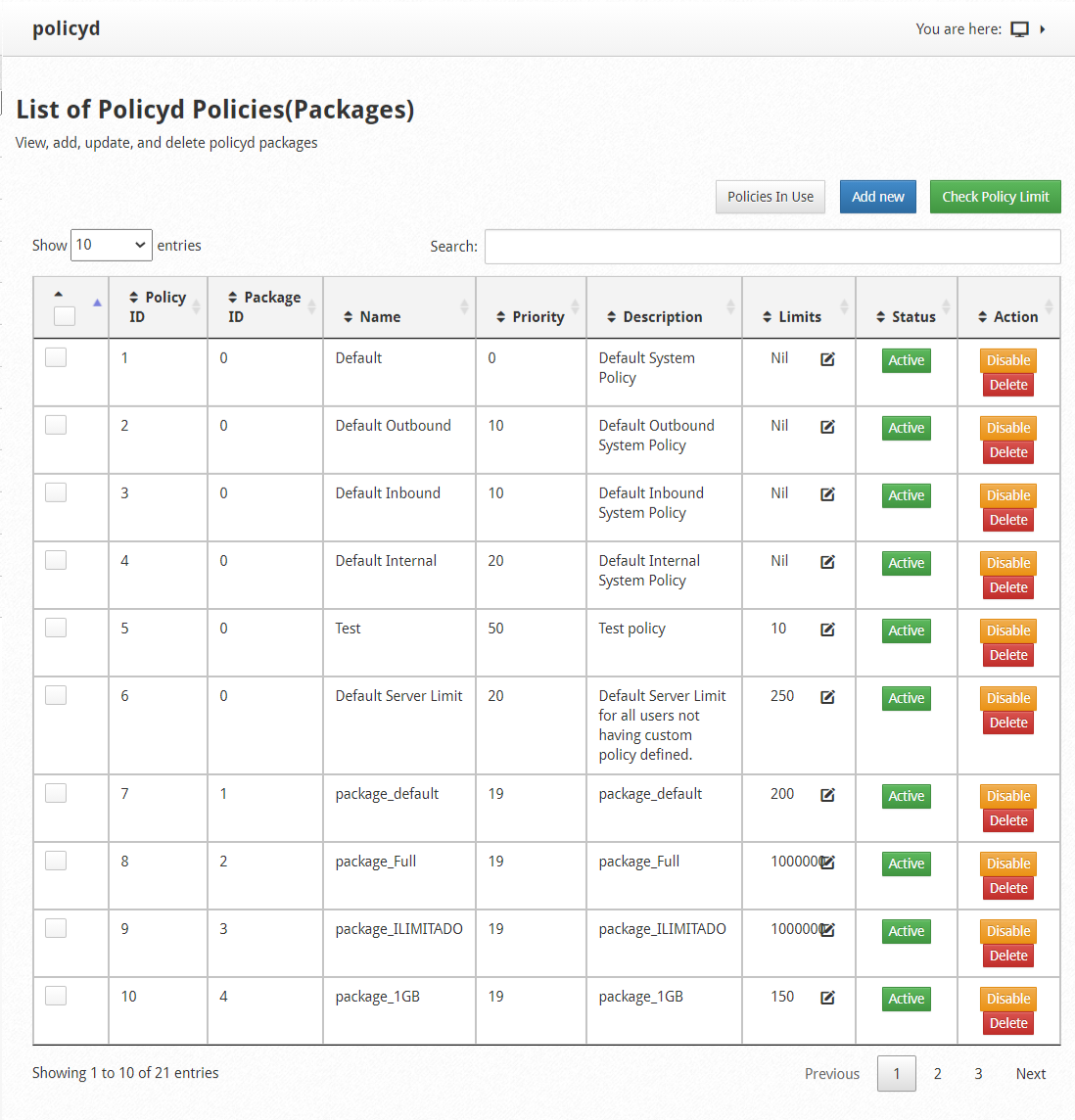 To see the policies in use click on Policies in Use.
To see the policies in use click on Policies in Use.
You will automatically be able to know the information about the Policy in use for all domains, limits and priority.
You can add a new policy by clicking Add New and selecting Policy Type.
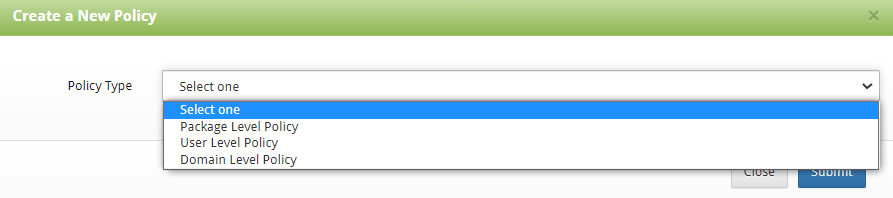 Package Level Policy, selecting Package and click en Submit.
Package Level Policy, selecting Package and click en Submit.
 User Level Policy, Enter Hourly Limit , Select the user and click Submit .
User Level Policy, Enter Hourly Limit , Select the user and click Submit .
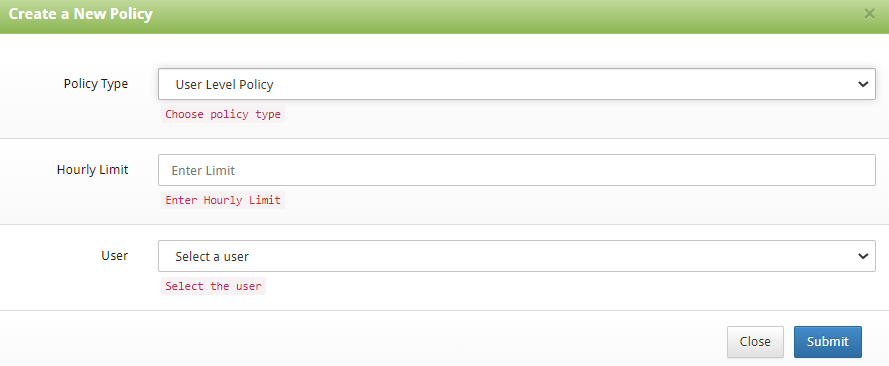 Domain Level Policy, Enter Hourly Limit , Select the Policy Domain and click Submit.
Domain Level Policy, Enter Hourly Limit , Select the Policy Domain and click Submit.
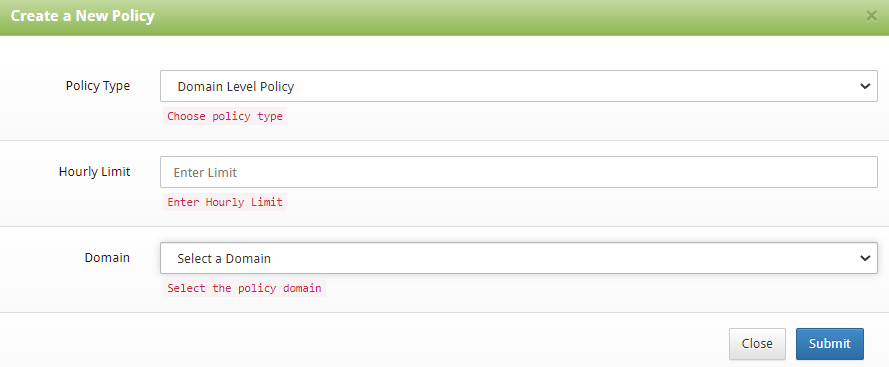 Check Policy Limit, Select Policy type (User Level Policy or Domain Level Policy) and click Submit.
Check Policy Limit, Select Policy type (User Level Policy or Domain Level Policy) and click Submit.