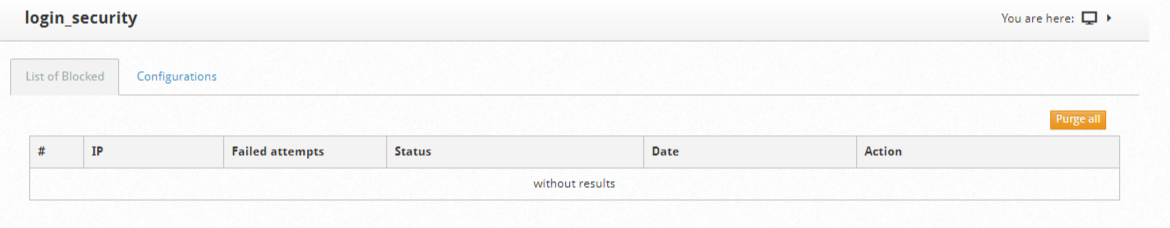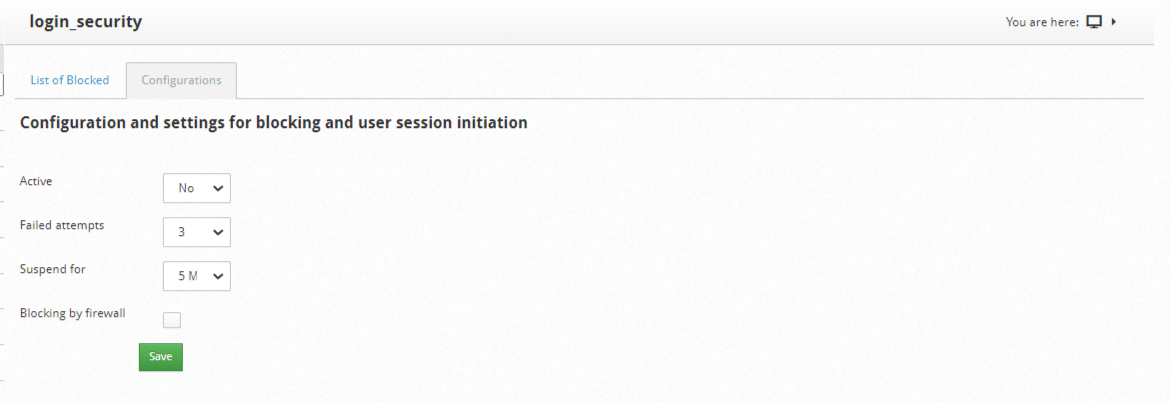In this module you can see the list of blocked users, number of failed attempts, status, date and action.
Navigate to:
Security -->User Login Security
NOTE: This example does not show blocked users.
Configuration and settings for blocking and user session initiation
-Select the “Yes” option to activate
-Indicate Failed attempts: 3,5,10 or 15.
-Suspend for: Select the time to be suspended, you have options to choose that vary from 5-120min
-Select the Blocking by firewall option if you want
-Click on Save to save the configuration