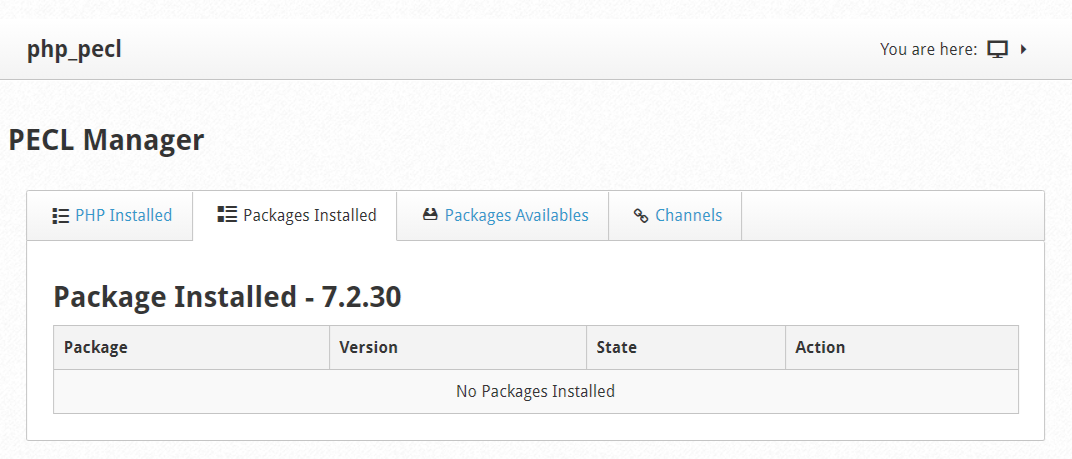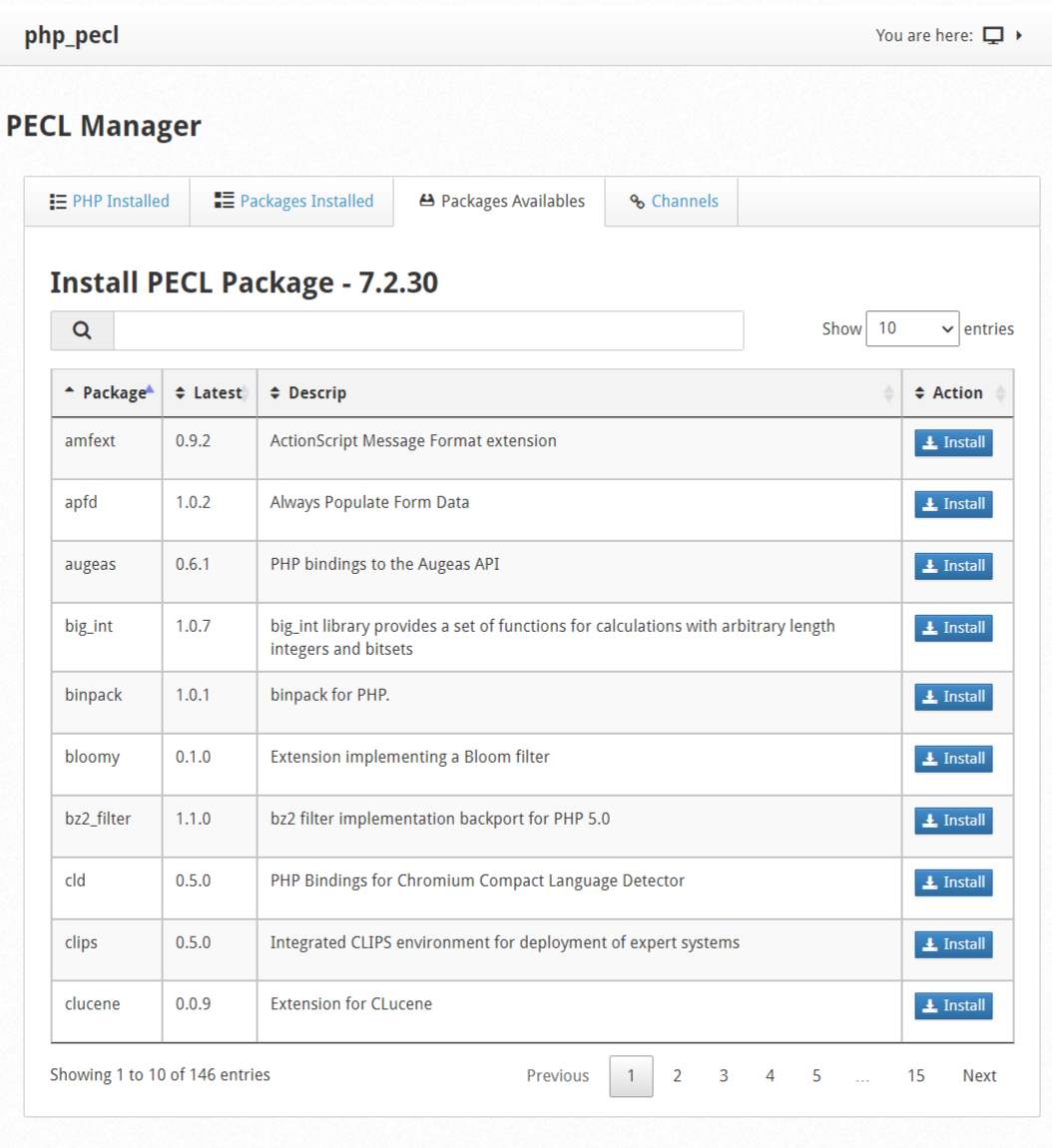In this module you can install additional extensions or packages to PHP and PHP-FPM.
To know the PHP and PHP-FPM versions installed on your server. navigate to:
PHP Settings --> PHP PECL extensions --> PHP Installed
This module is divided by tabs.
.- The PHP Installed tab will show you the versions of php compiled on your server.
.- The Packeged Installed tab will show you the installed packages according to the php version selected in the previous tab.
.- The Packege Availables tab will show you the packages available to install for each version of php installed on your server.
.- The Channels tab will allow you to configure the official available channels for downloading packages.
According to the PHP extension, the installed and available packages will be listed.
Click on to install the new package
The Channels are stored in the repositories of the extensions. You can add new channels and find out which ones are in use.
PHP Settings --> PHP PECL extensions --> Channels
To add a new channel, write the Url and click on Add Channel.