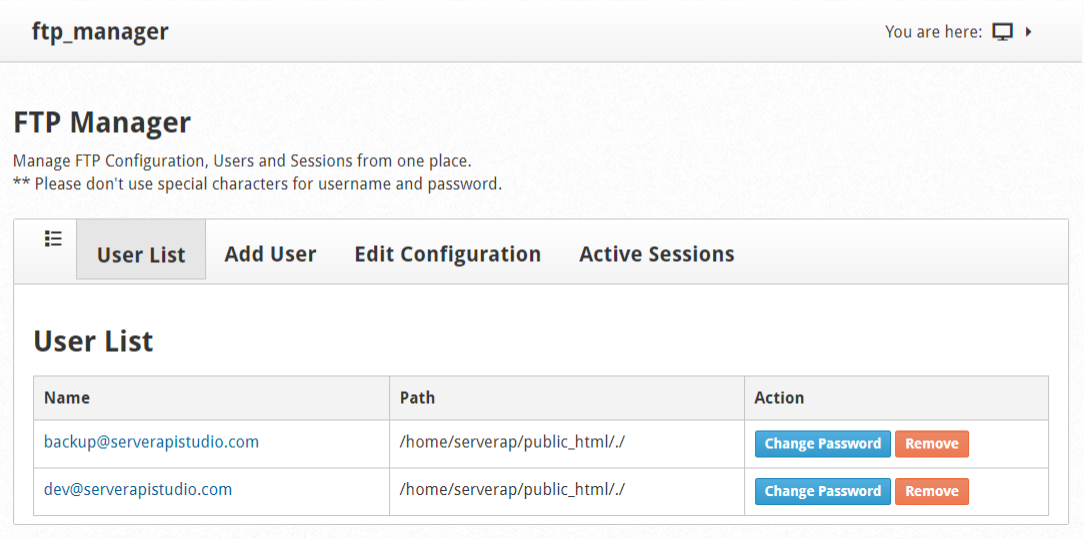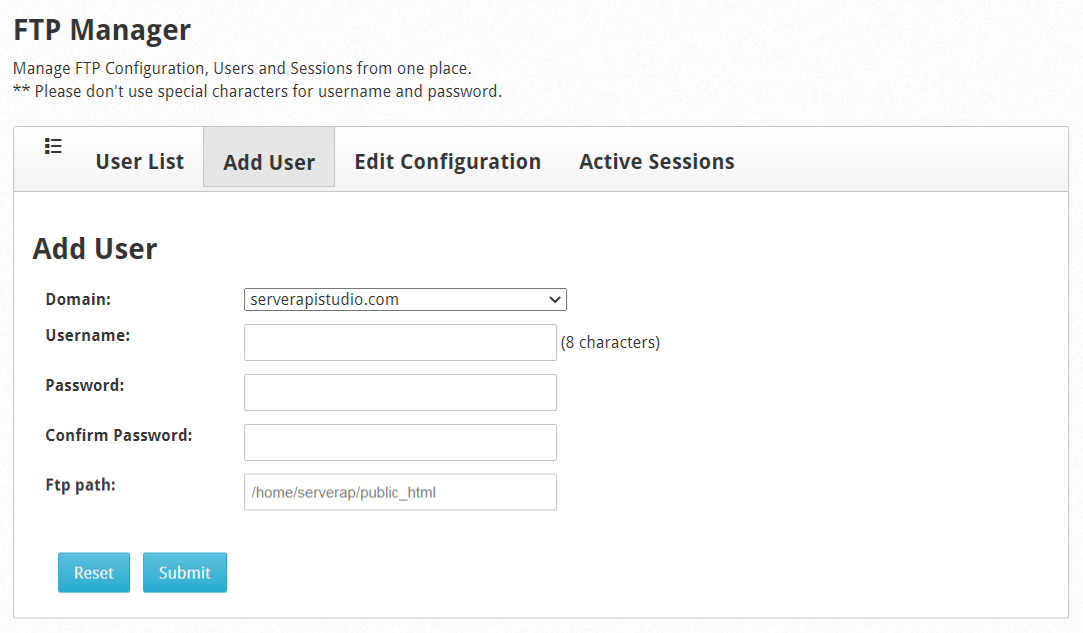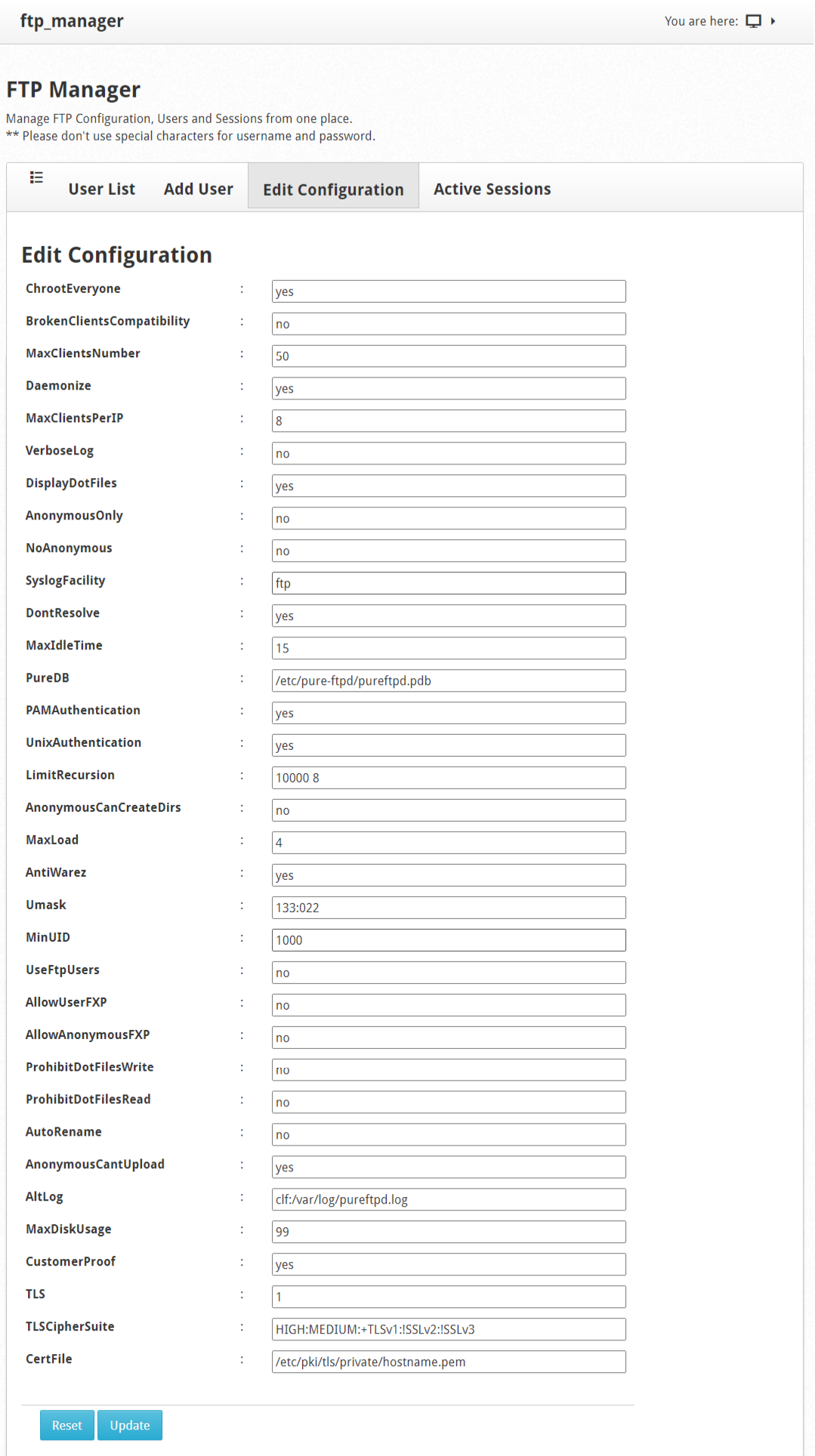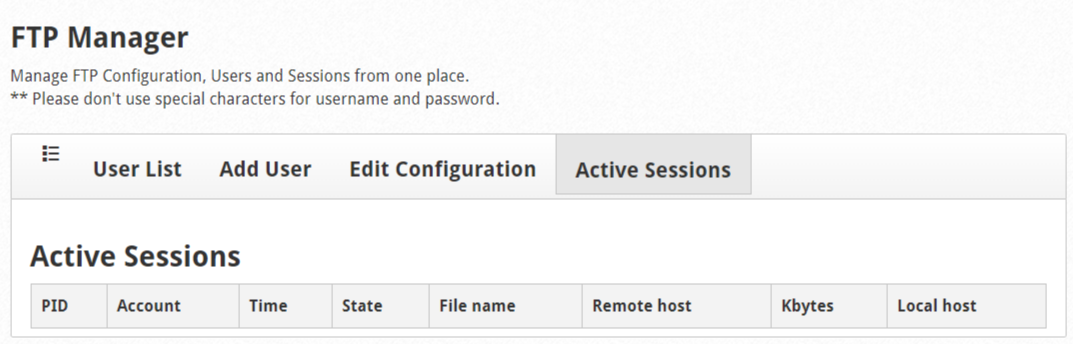In this module you will be able to manage the configuration, the users and the FTP sessions from one place.
Navigate to:
File Management --> FTP Manager v2
NOTE: Please don’t use special characters for username and password.
User List
You will be able to see the detailed list with the users, name, path and it will have actions for Change Password and Remove.
Select the domain, enter the username, password, confirm the password, FTP path and click Submit.
Indicate the required information:
ChrootEveryone, BrokenClientsCompatibility, MaxClientsNumber, Daemonize, MaxClientsPerIP, VerboseLog, DisplayDotFiles, AnonymousOnly, NoAnonymous, SyslogFacility, DontResolve, MaxIdleTime, PureDB, PAMAuthentication, UnixAuthentication, LimitRecursion, AnonymousCanCreateDirs, MaxLoad, AntiWarez, Umask, MinUID, UseFtpUsers, AllowUserFXP, AllowAnonymousFXP, ProhibitDotFilesWrite, ProhibitDotFilesRead, AutoRename, AnonymousCantUpload, AltLog, MaxDiskUsage, CustomerProof, TLS, TLSCipherSuite, CertFile.
Click Update.
You can see the list of active sessions with information about PID, Account, Time, State, File name, Remote, host Kbytes and Local host.