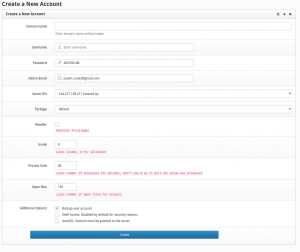Create a new user account is an important feature in a webhosting control panel.
You can easily add a new user account in CWP.
To create a new user account,
login to CWP as root
http://Server_IP:2030/
Navigate to
User accounts --> New Account --> Here enter the Domain name, Username, Password, Package, Reseller, Inodes limit etc.
Then Click create button.
NB: don’t use special characters under user name
You can add Internationalized Domain Names (IDN )in CWP.
To set up a CWP with IDN , you must convert it to Punycode. To convert an IDN from the native character set to Punycode,
you can visit http://mct.verisign-grs.com
This option will create a new user and MySQL user with the same username.
By default shell access should be disabled, if enabled user will have /bin/bash.
Processes: The maximum number of processes available to a single user.
Open Files: The maximum number of open files available to a single user.
Don’t use www. in front of your domain when creating an account as www. subdomain will be automatically added.