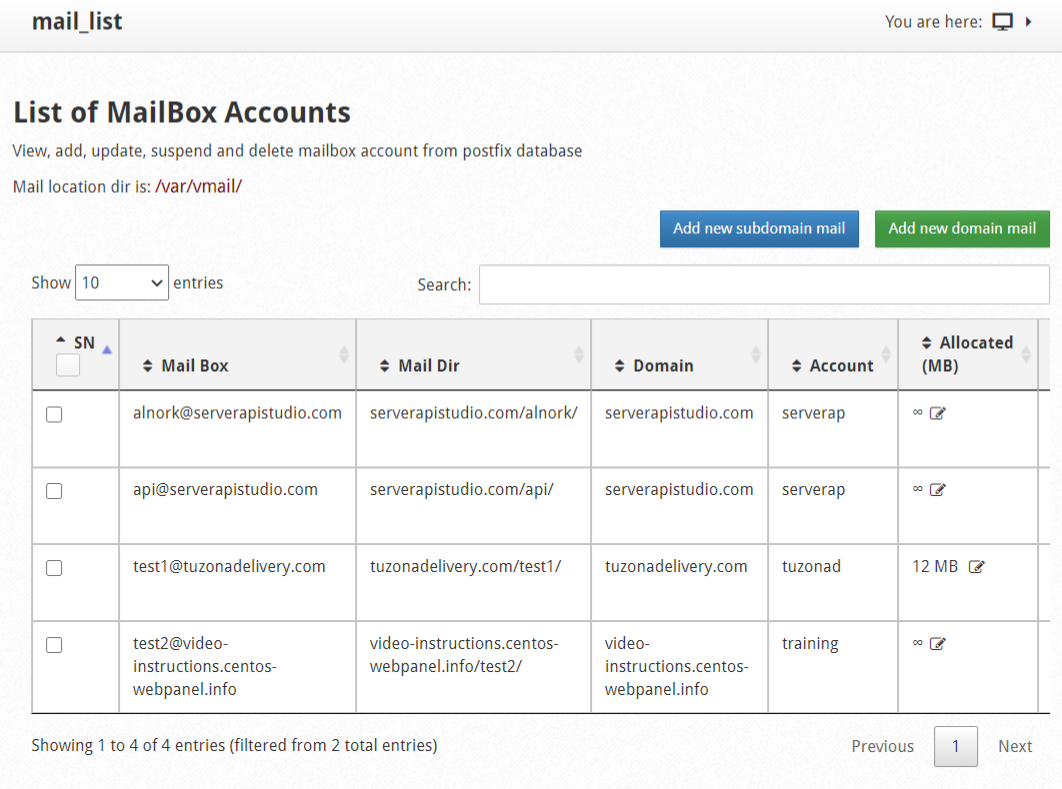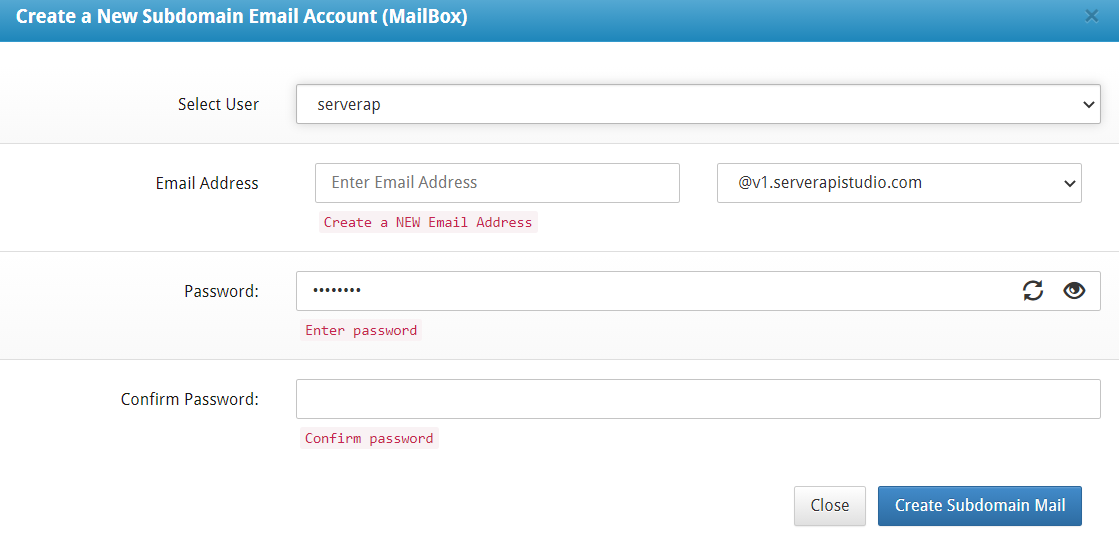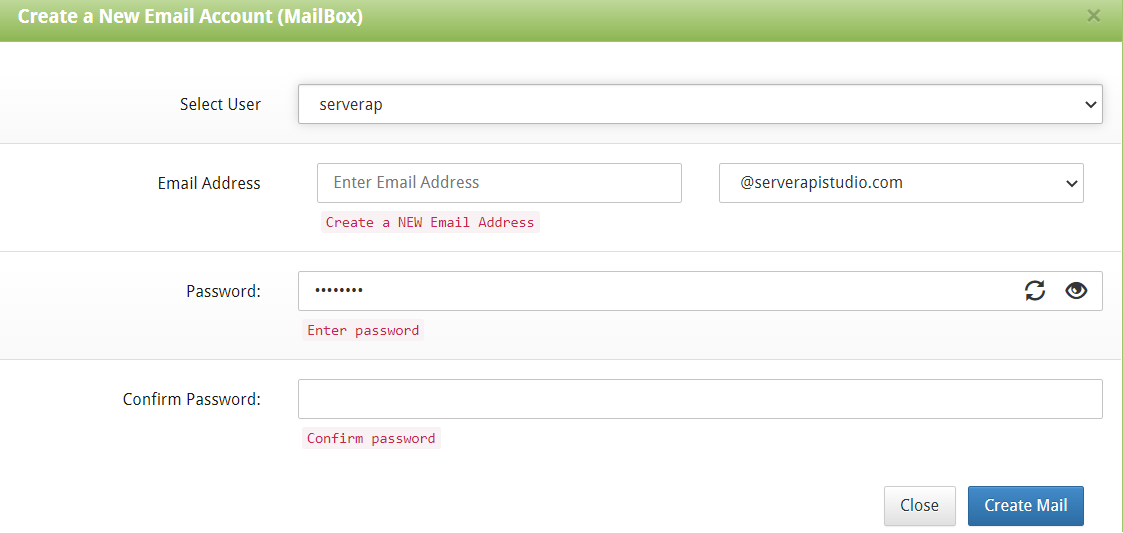In this module you can manage everything related to emails. You can see the list of all emails registered on the server, you can filter and search by email name, domain or account. You can also change the disk space that account has available.
Navigate to:
Email --> Email Account
You will be able to see the status of your Email account and You will have options such as:
Autologin: By clicking, you will automatically enter the mailbox.
Change Password: Alphanumeric passwords are recommended.
Delete: To delete the email account.
Suspend: To suspend the account, it is not deleted, it is only inactive.
You can create a new email account and associate it to a domain or a new email account to a subdomain.
Add New Subdomain mail
Email --> Email Account --> Create New Subdominio mail
-Select the user you want to create the account for, some boxes will automatically be displayed.
-Enter email
-Select the subdomain that the user has created
-Enter password
-Finally click on Create Subdomain Mail
Add New domain mail
Email –> Email Account –> Create New dominio mail
-Select the user you want to create the account for, ome boxes will automatically be displayed.
-Enter email
-Select the domain that the user has created
-Enter password
-Finally click on Create Mail