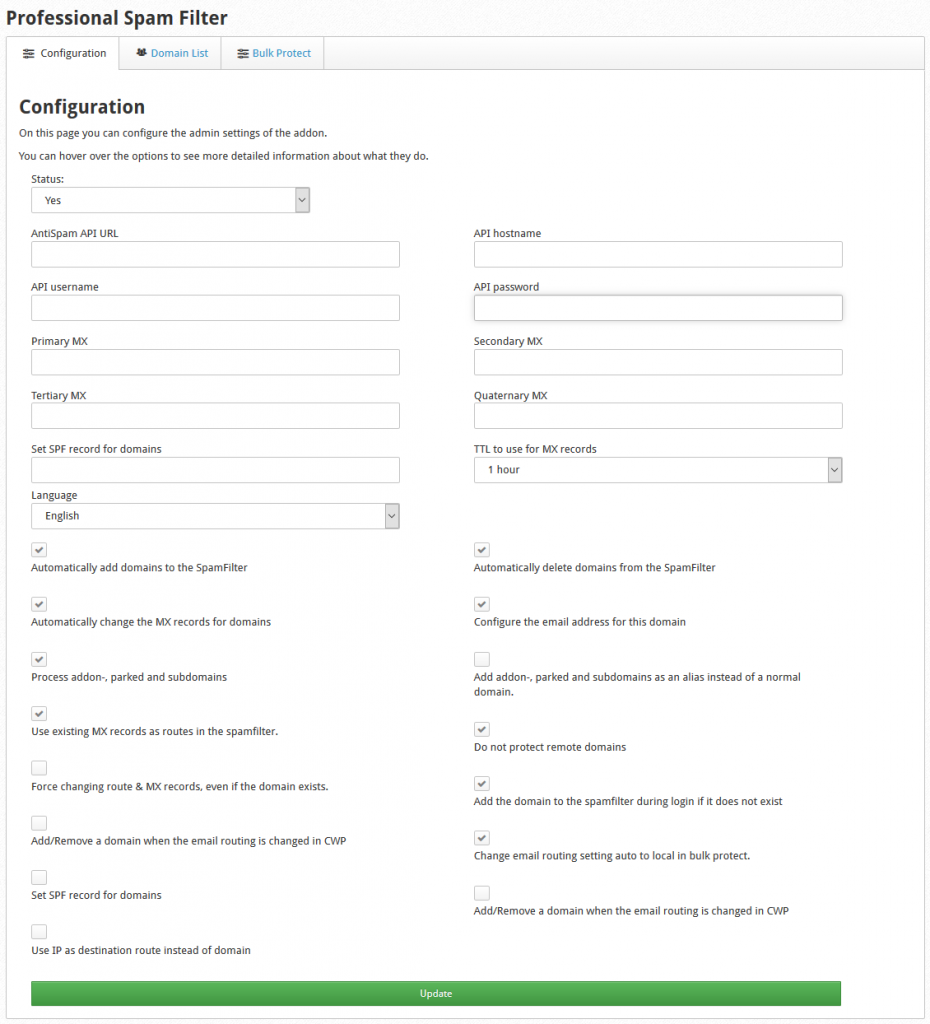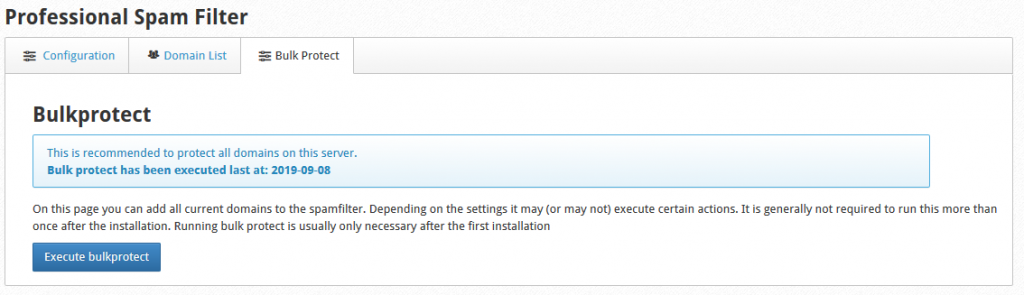This module will allow you to include, create users, change and verify domain status in Spam Experts Filter.
Configuration:
The Configuration panel allows you to configure all the necessary settings for the module. Generally, the default settings are sufficient but can be customized to suit your needs.
- AntiSpam API URL: Please enter the Spam Experts SpamPanel URL, for Hosted Cloud please enter https://master.antispamcloud.com or your branded URL.
- API Hostname: Enter the hostname of the API Master server, for Hosted Cloud please enter master.antispamcloud.com.
- API username: Enter your Spam Experts Admin username.
- API password: Enter your Spam Experts Admin password.
- Primary MX: Enter the Primary MX record that should be used for your domains, for Hosted Cloud please enter mx.spamexperts.com.
- Secondary MX: Enter the Secondary MX record that should be used for your domains, for Hosted Cloud please enter fallbackmx.spamexperts.com.
- Tertiary MX: Enter the Tertiary MX record that should be used for your domains, for Hosted Cloud please enter lastmx.spamexperts.com.
- Automatically add domains to the SpamFilter: With this option enabled all domains will be automatically added to the SpamFilter. If a domain is added to the CWP server then it will also be added automatically.
- Automatically delete domains from the SpamFilter: With this option enabled any domain that is deleted from the CWP server will be removed from the SpamFilter automatically.
- Automatically change the MX records for the domains: With this option enabled any domain added to the SpamFilter will automatically have it’s MX records changed to the values set above in Primary, Secondary and Tertiary MX above.
- Process domain pointers: With this option enabled the domain pointers will also be processed.
- Use existing MX records as routes in the SpamFilter: With this option enabled we will look at the current MX records of any domain added.
- Do not protect remote domains: With this option enabled remote domains will not be protected.
- Add the domain to the spamfilter during login if it does not exist: With this option enabled when logging into CWP.admin we will check to ensure that all domains in CWP are in the SpamFilter.
Domain List
The domain list shows you all the local domains and allows you to check if it is protected and exists in the Spam Filter. You can also choose to log in to it.
Clicking Check Status or Check all domains displays if the domain is added to the filter.
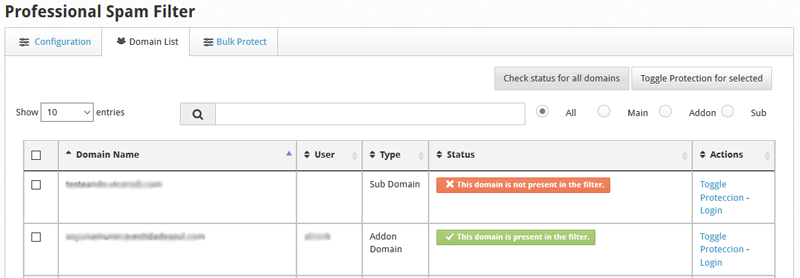 Using Toggle Protection, you can either add or remove the domain from the Spam Experts Control Panel.
Using Toggle Protection, you can either add or remove the domain from the Spam Experts Control Panel.
Bulkprotect
The Bulkprotect option allows you to protect all domains on the local system.