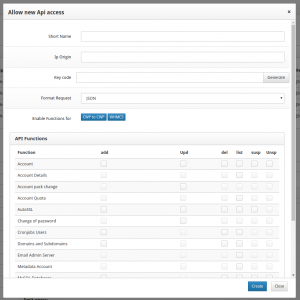This module allows and authorizes requests to use the functions of the API, in an easy and secure way.
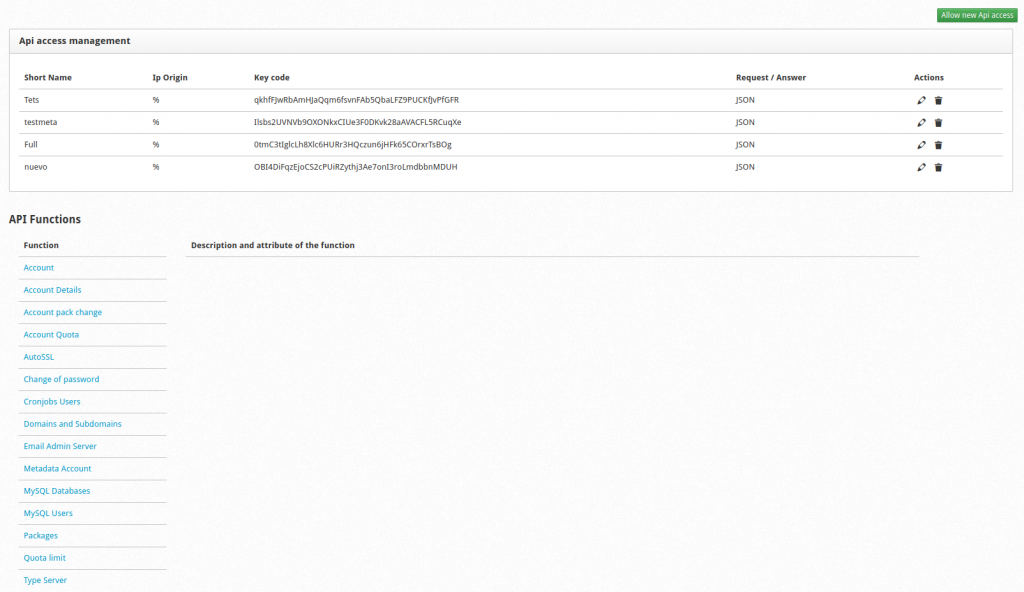
- To generate a new KEY API, just click on the “Allow new Api Access” button, and fill in all the form data.
- Where:
- Short Name: It is the name to identify the apikey.
- Ip Origin: Indicate here the IP or (%) that will have access to the api.
- Key Code: You can place a custom code or generate one from the Generate button.
- Format Request: It will be the format in which the response of the API is returned, currently only XML and JSON are allowed.
Make sure to open port 2304 in the firewall for the api to work
To learn more about the api’s specific functions, see the functions manual