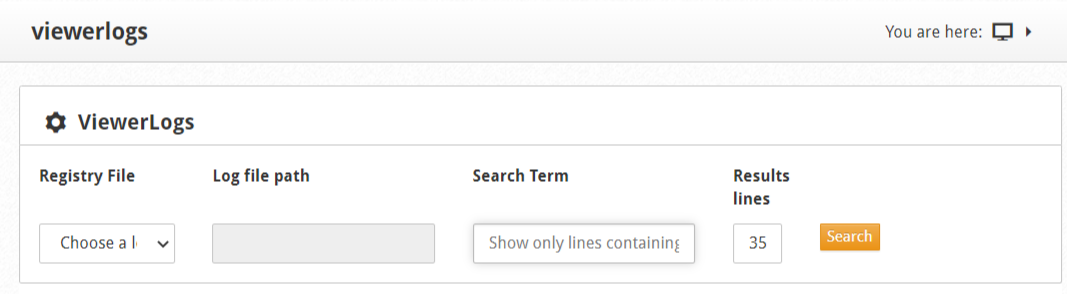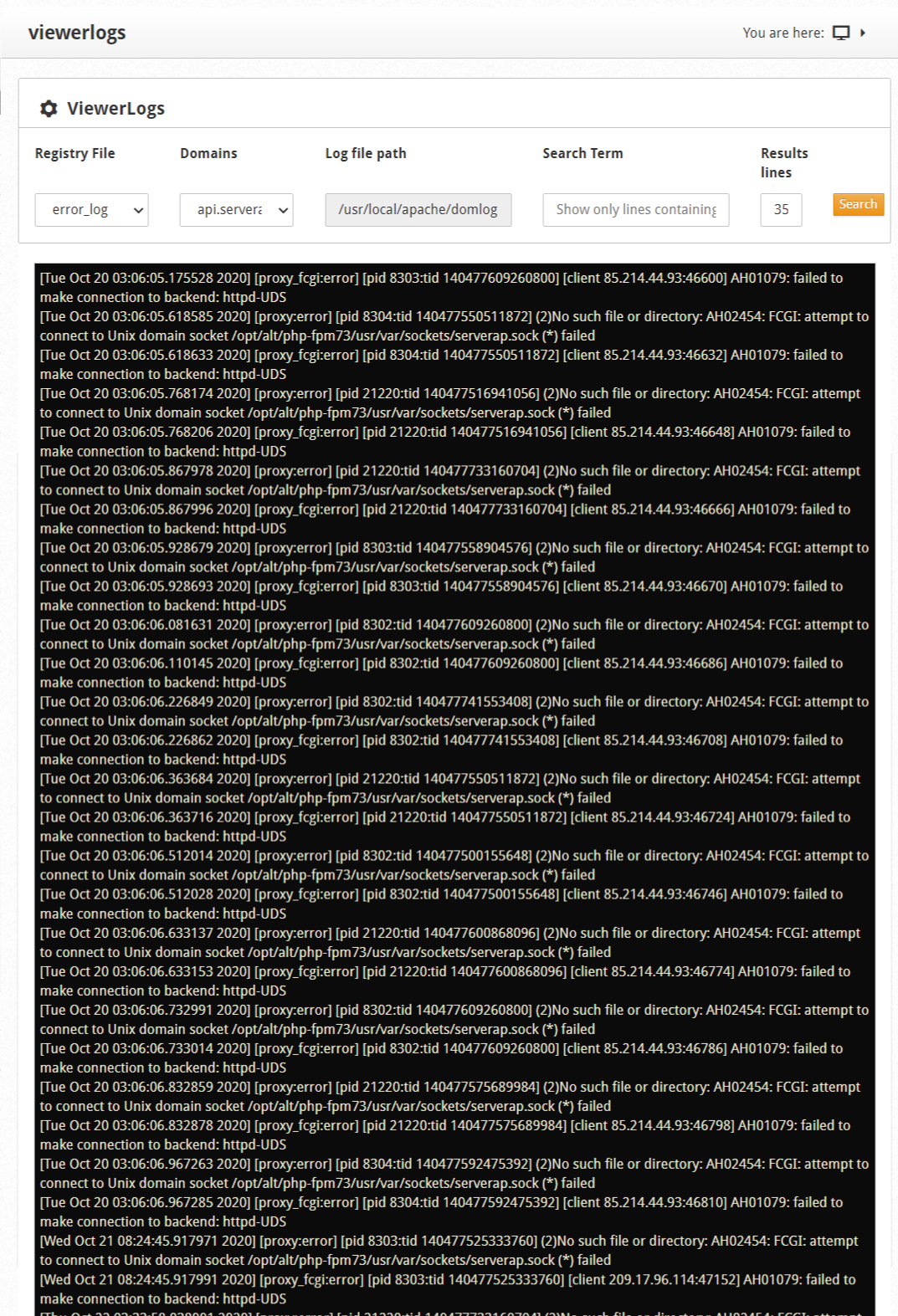In this module you can see the user’s records.
Navigate:
File Management --> CWP->Log Viewer
Please select:
-Registry: Choose a log file, Example “Error_log”
-Domain: select the domain. Example “api.serverapistudio.com”
-Log file path: When selecting the domain, you will automatically have Log file Path
-Search Term: Show only lines containing
-Results lines: 35 Results
Finally Click on Search.