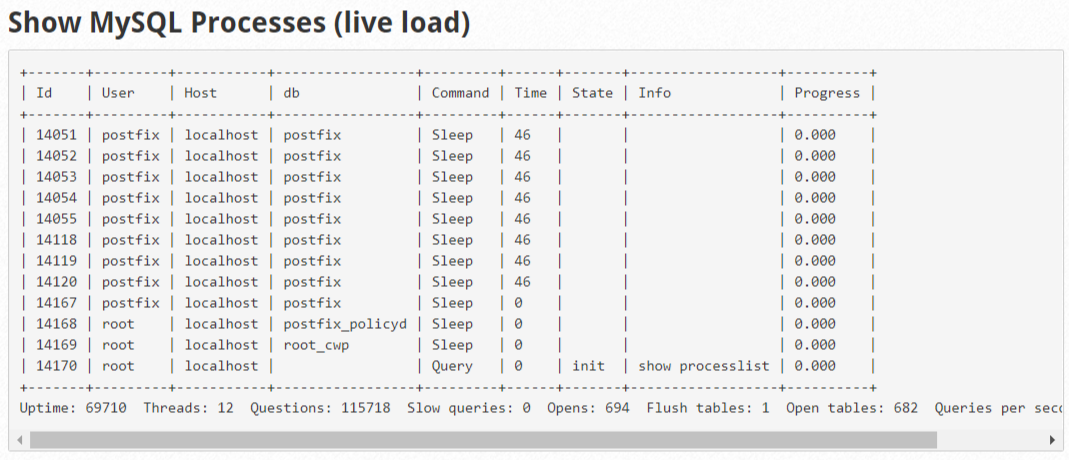In this module you will be able to see the MySQL processes that are running in real time, the MySQL processes will change according to the use of the server.
Navigate to:
SQL Services --> Show MySQL Processes
This module displays the following data by columns:
Id: the ID of the process.
Linux operating systems automatically assign an ID that identifies one process per application.
User: user who runs the process.
Host: The hostname of the client and the port from which the process ran.
DB: database in which the process runs. This column shows NULL if the process is not running on a database.
Command: the type of command that the system sends to the database.
Time: measured in seconds the processes that remain in their current state.
Status: action the status or event of the process. This column shows NULL for the SHOW PROCESS LIST state.