In this module you can manage the DKIM and SPF settings for each of the domains and subdomains created on the server.
Navigate to:
Email --> DKIM Manager
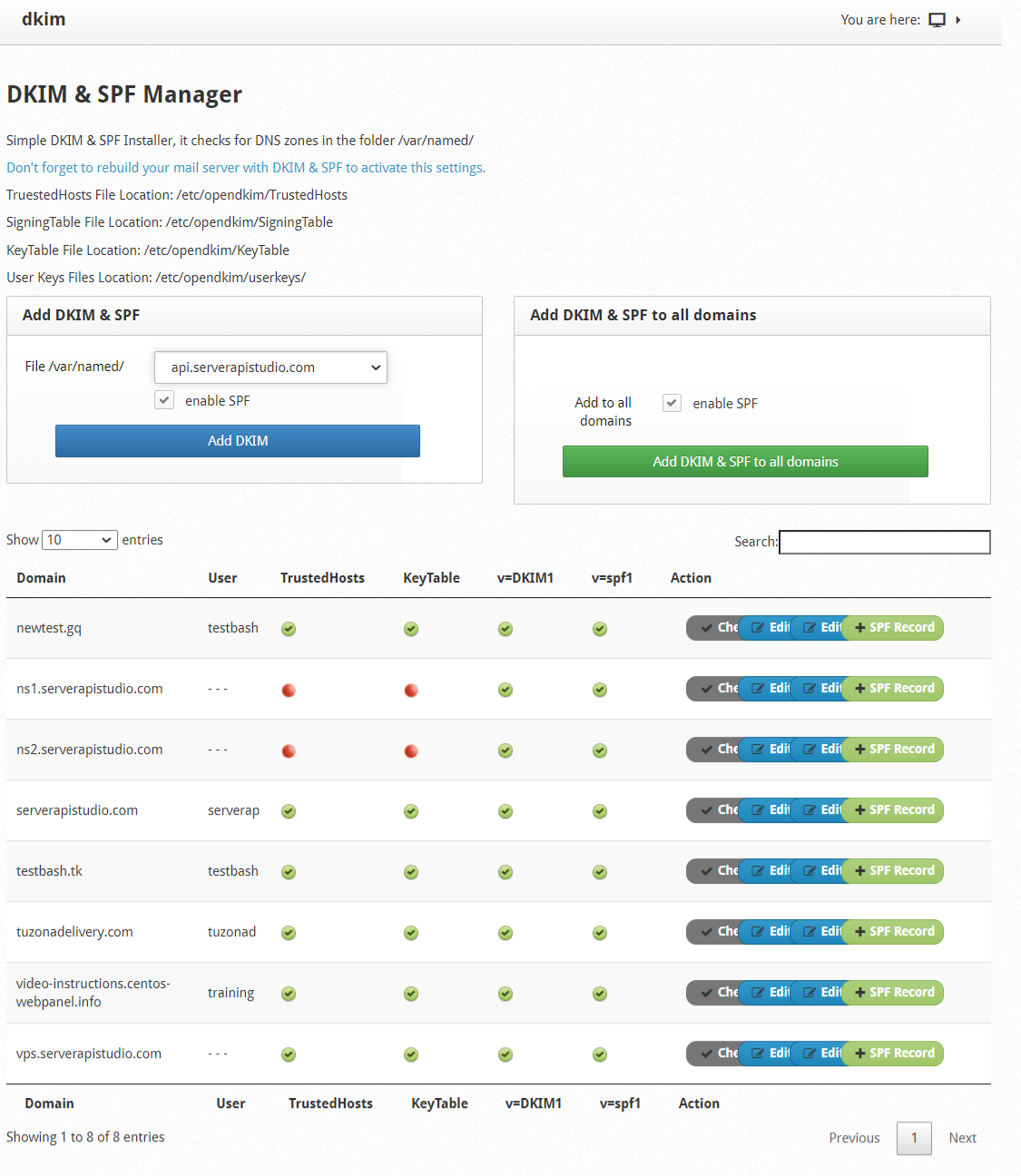 In the list you can see the added DKIMs and SPFs, with information about Domain, User, TrustedHosts, KeyTable, v = DKIM1 and v = spf1. It will have actions such as Check Records, Edit file, Edit Records and + SPF Records.
In the list you can see the added DKIMs and SPFs, with information about Domain, User, TrustedHosts, KeyTable, v = DKIM1 and v = spf1. It will have actions such as Check Records, Edit file, Edit Records and + SPF Records.
In each record you can editthe DNS zones, SOA parameters and add SPF records.
Check Records: This is used to verify that it is working correctly.
Edit File: Edit the configuration file manually.
Edit Record: Create, delete and edit DNS Zone records.
+SPF Records: add the SPF option to that specific domain.
NOTE: Don’t forget to create your mail server with DKIM and SPF to activate this setting.