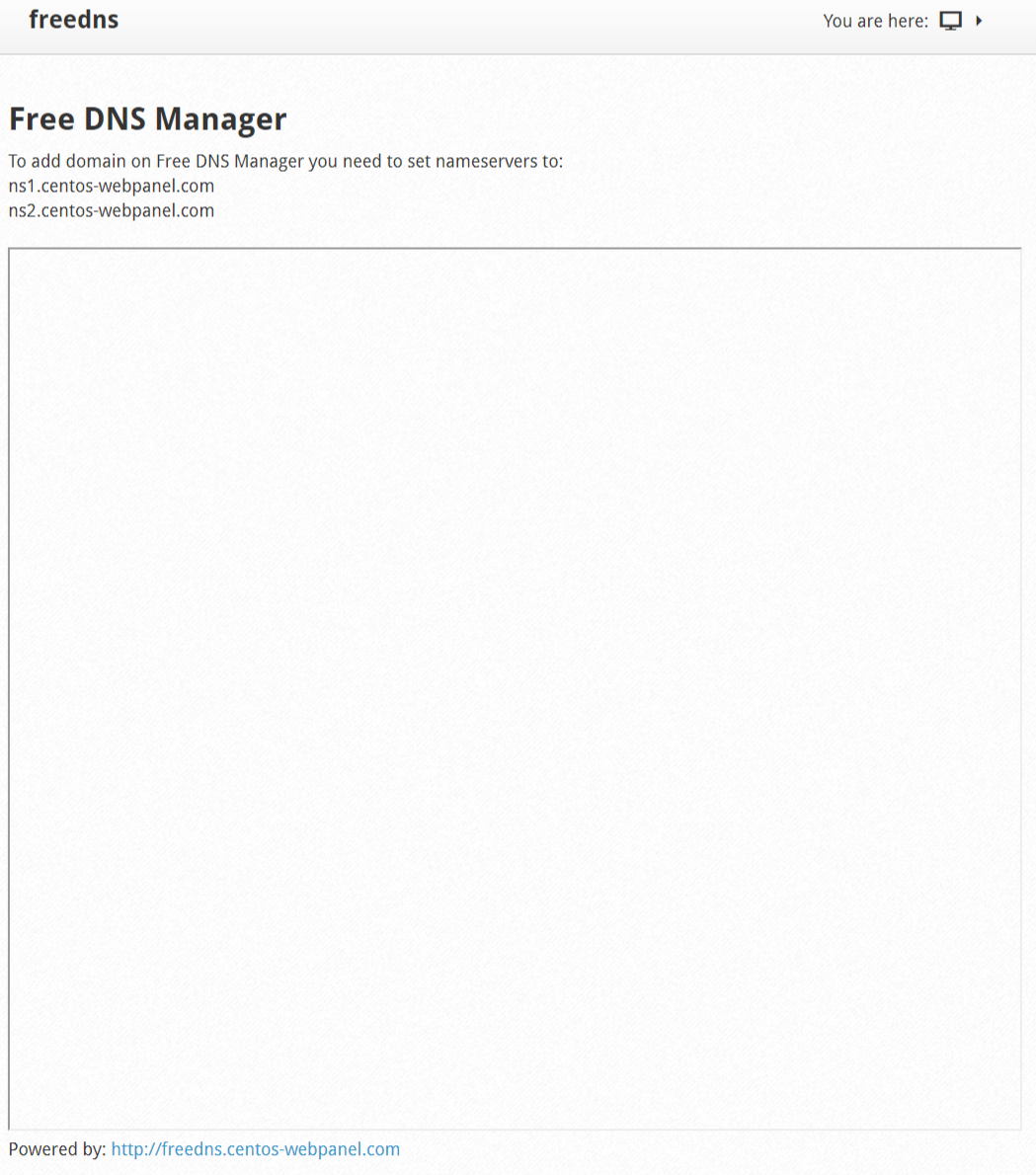In this module you can add a domain in Free DNS Manager.
You need to set nameservers to:
-ns1.centos-webpanel.com
-ns2.centos-webpanel.com
Navigate to:
DNS Functions --> FreeDNS Manager
It is a service that allows us to associate our domain with a dynamic IP and that is always update as our provider changes it.
In this case, the goal you should consider is:
.- ns1.centos-webpanel.com
.- ns2.centos-webpanel.com
Add domain.