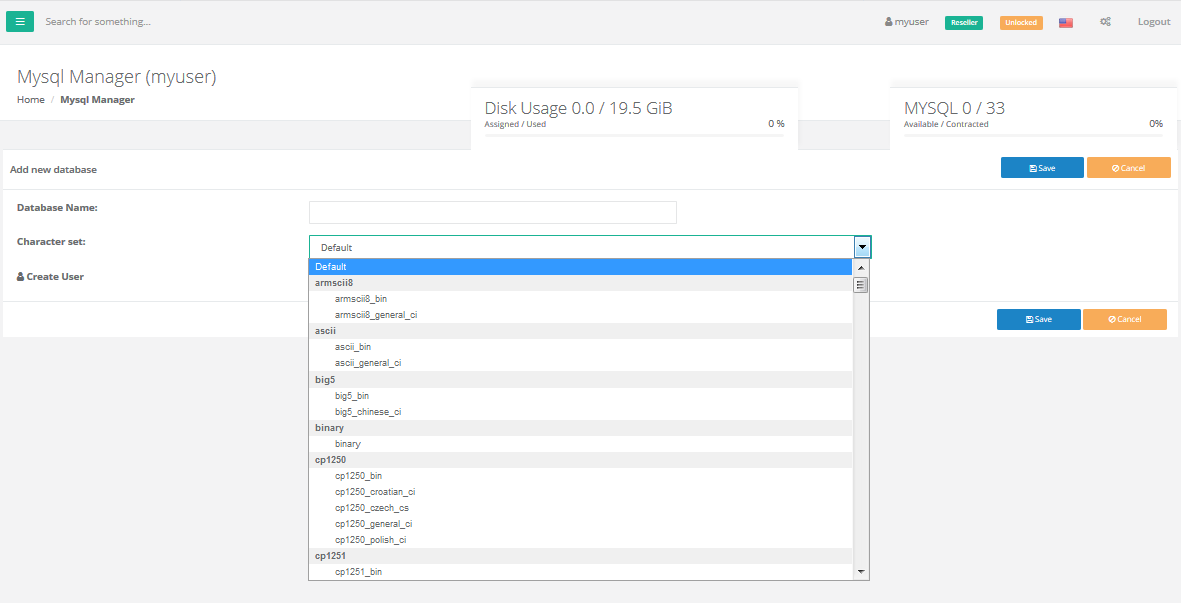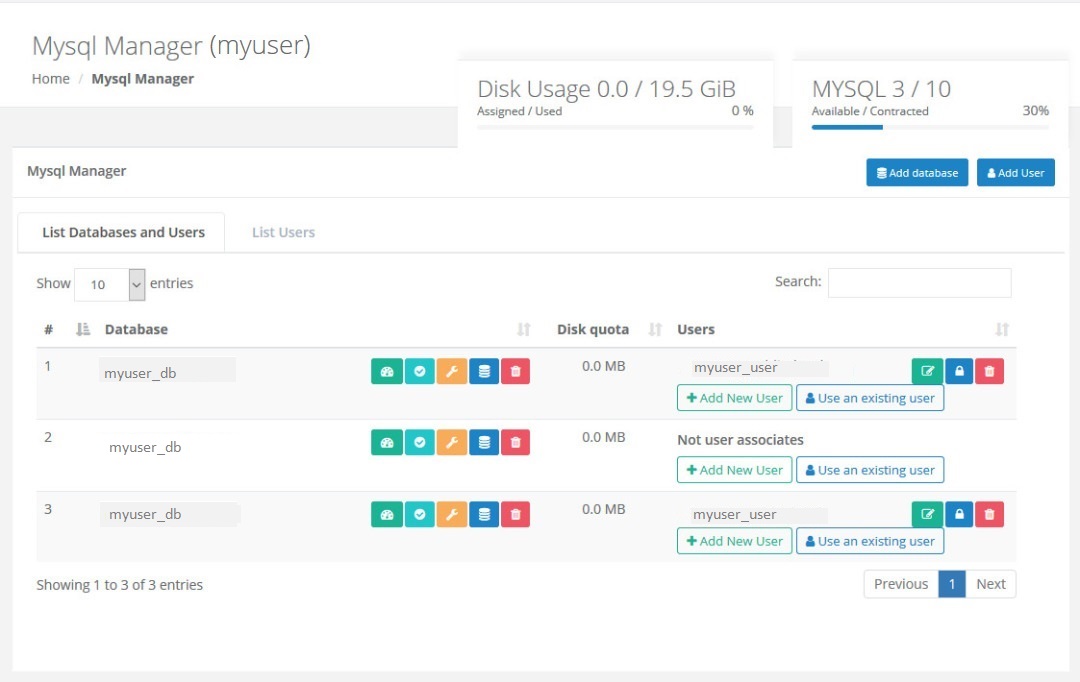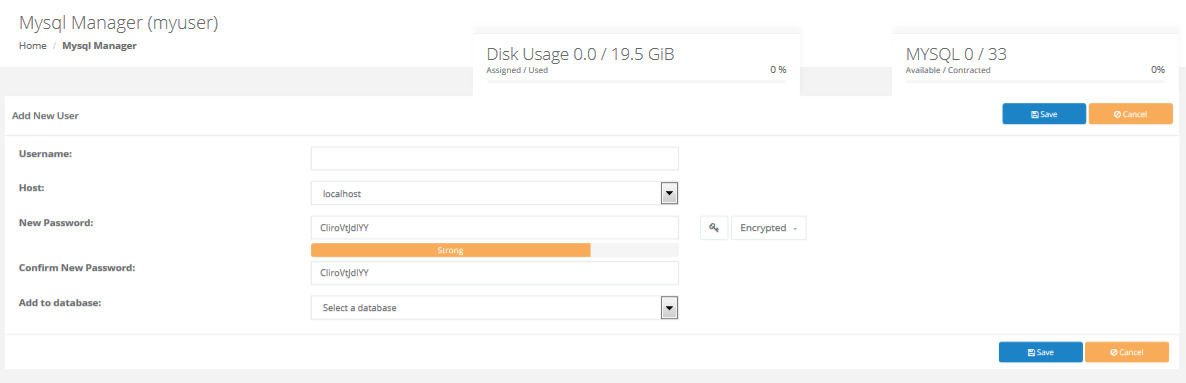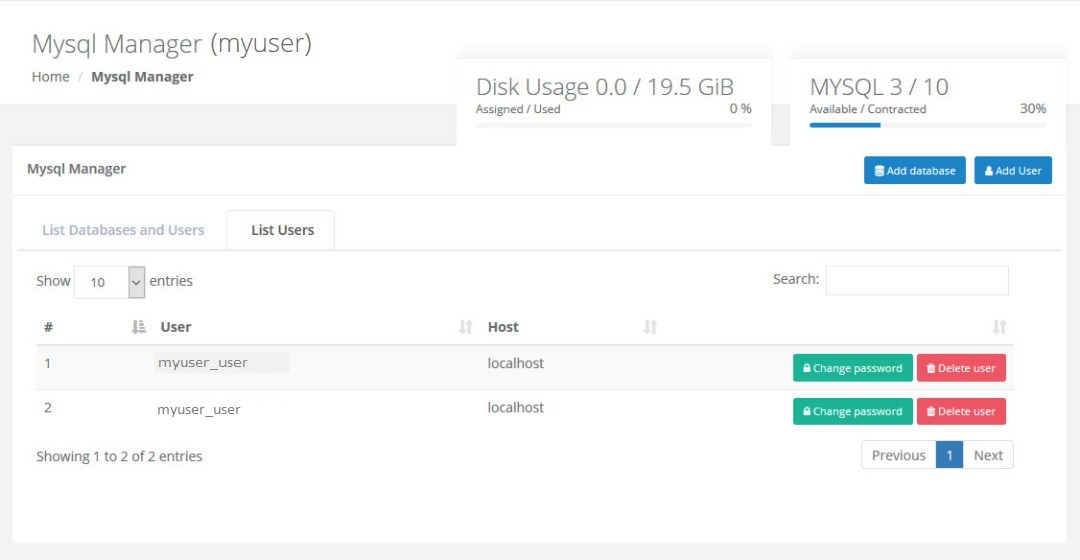MySQL Manager allows you to create databases for your account, the number of databases you can create are limited by the package you have.
You can also create the users who will have permission to access the databases.
To create Click on Add Database.
Write the Database Name, select Character set and Click Save.
List Databases and Users with their descriptions.
You will have options to:
- Optimize the database.
- Check the database.
- Repair the database.
- Backup the database.
- Delete the database.
You could Add New User or Use an existing user.
To create Click on Add Add User.
Write the Username, select Host (Localhost, Any Host or Specify IP), create New Password, if you want, the system can generate a password, with the Encrypte option you can choose the length, type alphabetical, alphanumeric and type alphanumeric+symbols, Add to datebase and Click Save.
List of users with their descriptions, you can change password or delete the user