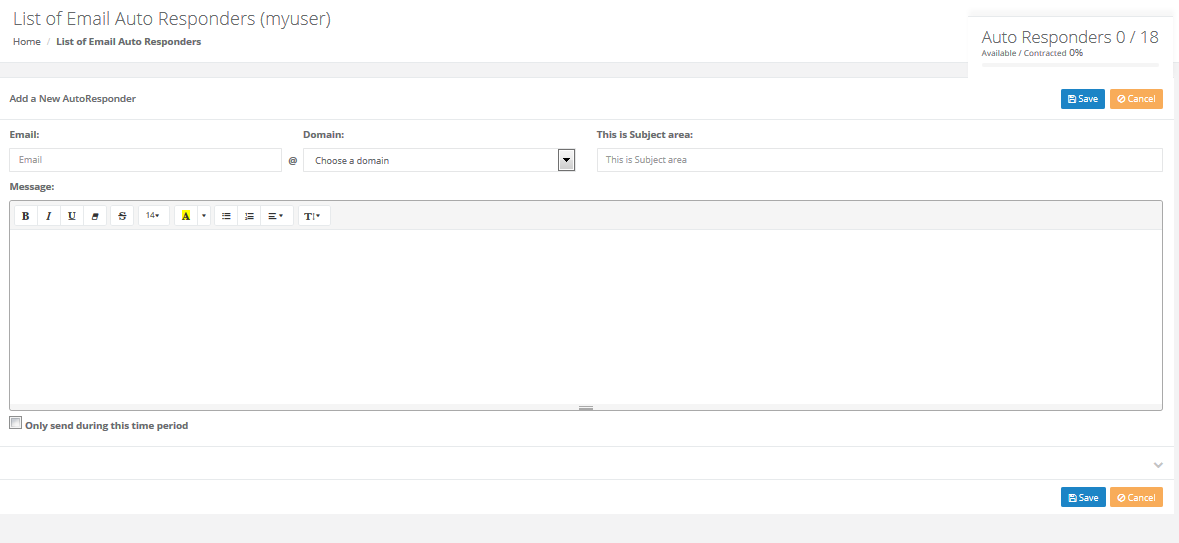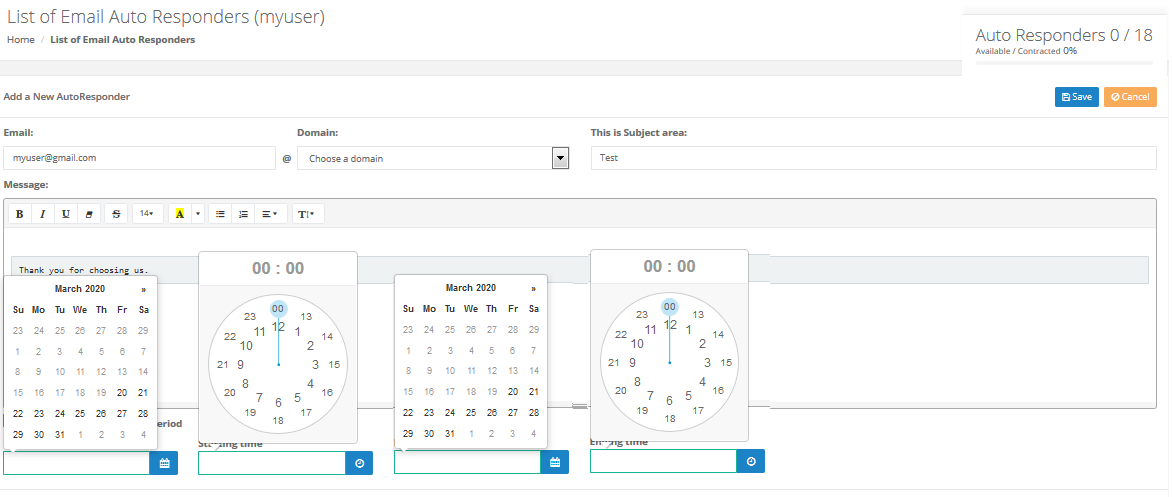List of Email Auto Responders, allows you to create autoresponder messages from your user Email account.
Click on Add a New AutoResponder.
Write Email, Select Domain, add subject and write the message with which you want to reply automatically.
Check the box if you want to send the AutoResponders only for a period of time.
Indicating Start date, Starting time, End date and Ending time.
To finish, click on Save.
List of Email Auto Responders with their descriptions, may have actions to:
- Activated.
- Edit.
- Delete.