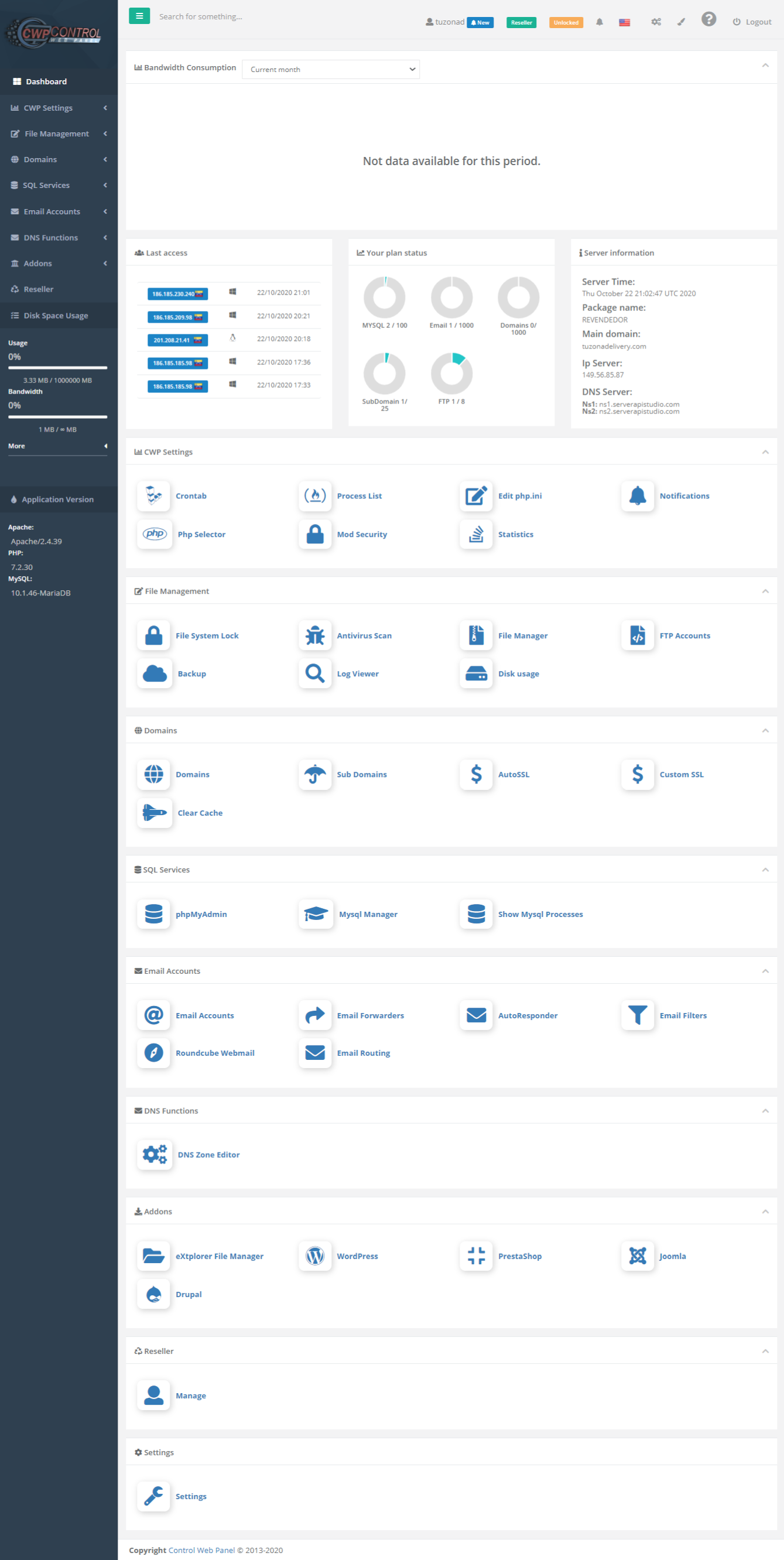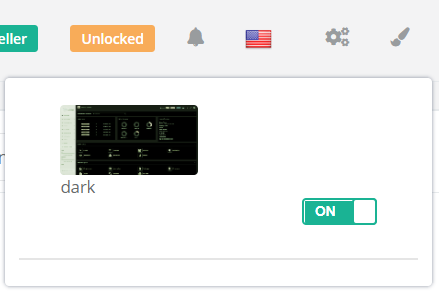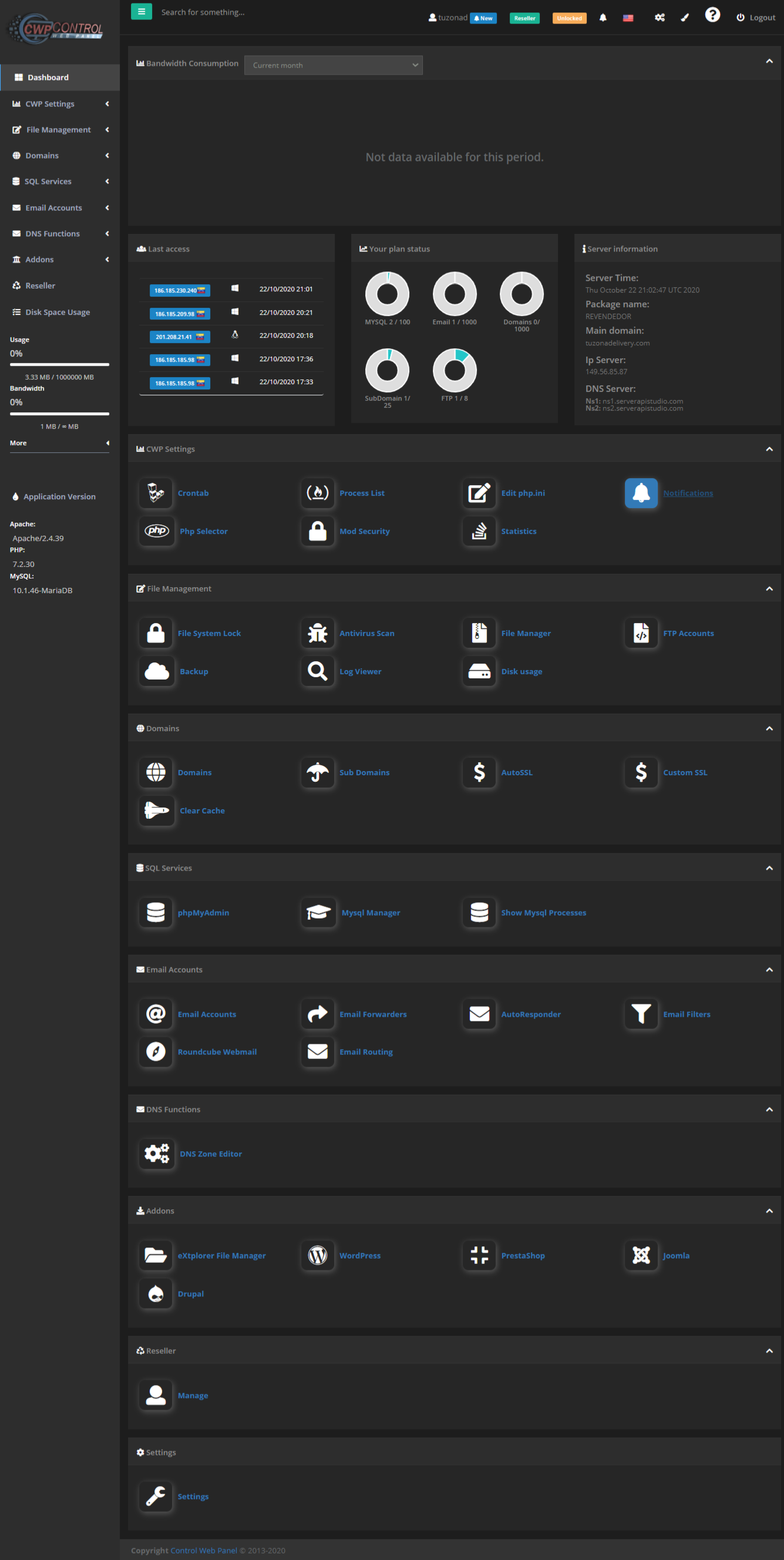In the dashboard, you can see the overview of your account.
In the username you can change the password and go to the settings.
You can also perform actions such as locking or unlocking files, choosing a country, selecting a topic, or logging out.
You can see the bandwidth consumption of the current month or the last month, the status of your plan, the server information and have access to:
Here you can check statistics of services, processes, backup configurations, domains, subdomains, editing files such as php.ini, phpversions, database administration, DNS zones, installation of packages such as WordPress, Prestashop, Joomla, Drupal, configuration of Cron timed tasks, CSS certificates, FTP accounts, among others.
- Crontab
- Processlist
- ini editing
- Notifications
- File management
- File systemcrash
- Antivirus Analysis
- File manager
- FTP accounts
- Support for
- Domains
- Domains
- Subdomains
- AutoSSL
- SQL services
- PhpMyAdmin
- Mysql Manager
- Show Mysql processes
- E-mail accounts
- Autoresponder
- Roundcube Webmail
- Email routing
- DNS functions
- DNS Zone Editor
- Accessories
- Explorer file manager
- WordPress
- PrestaShop
- Joomla
- Drupal
- Session time
- View rowlist
- Alert sounds
Also at the end of the left vertical bar it shows us the following possibilities:
- Disk space usage
- App version
- System information
To change the theme to dark mode click on the brush icon in the upper right and turn the switcher to ON to activate.
In a few seconds you will have the Dark Mode active.