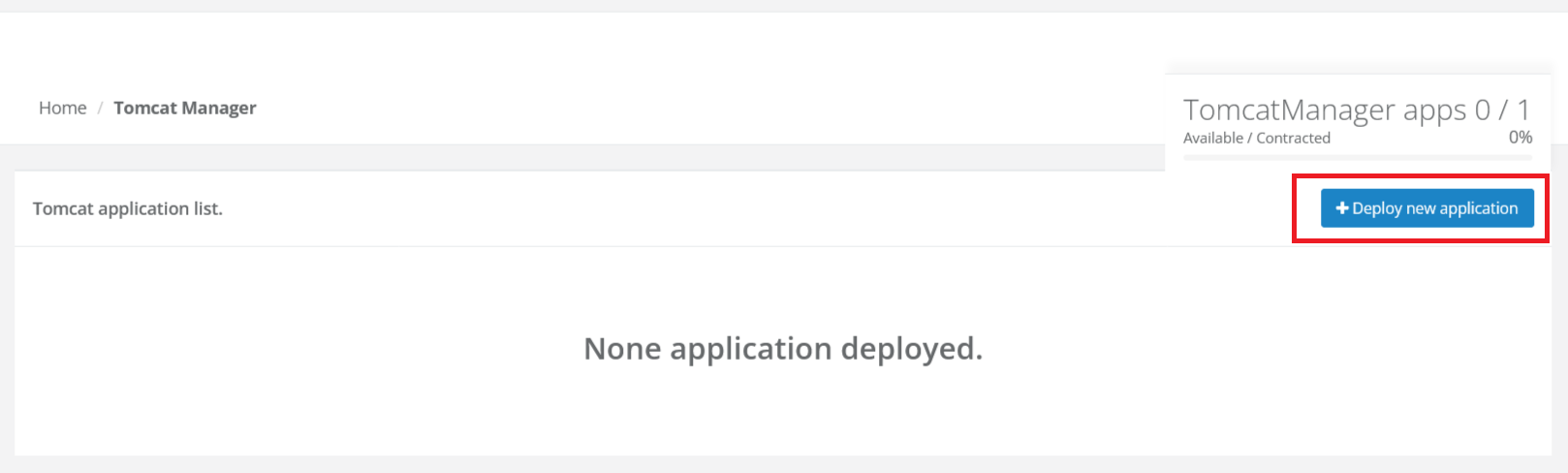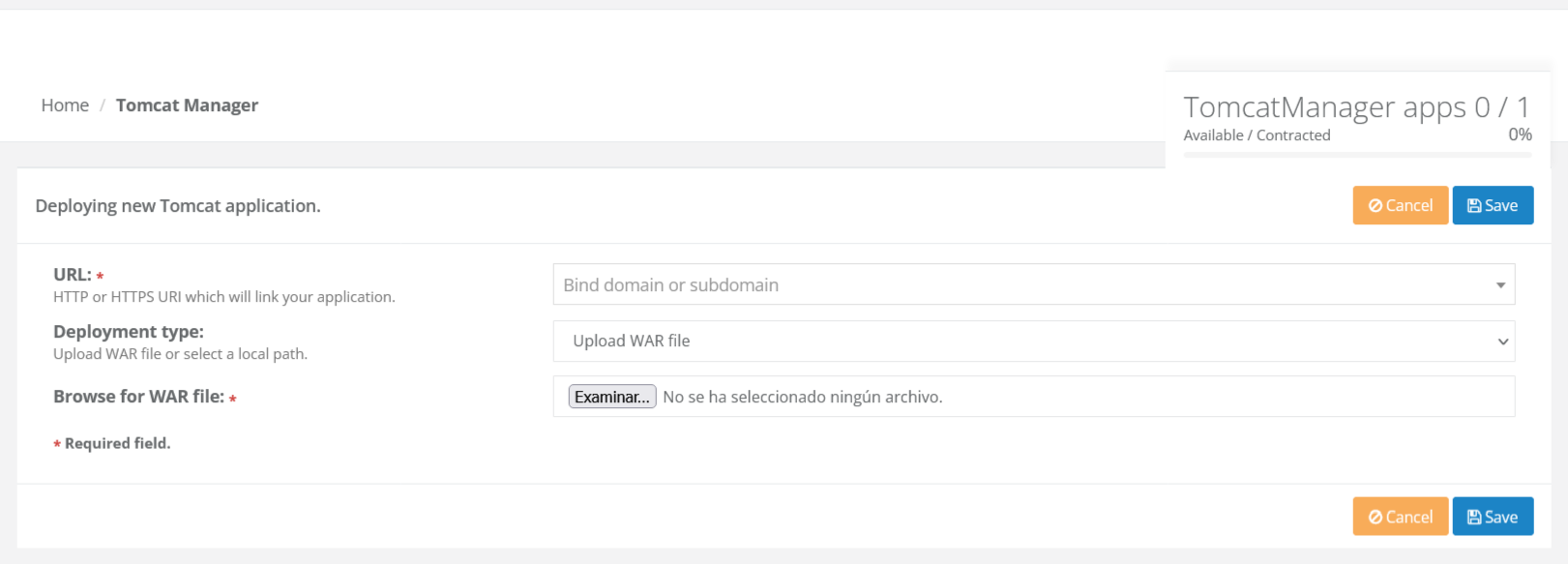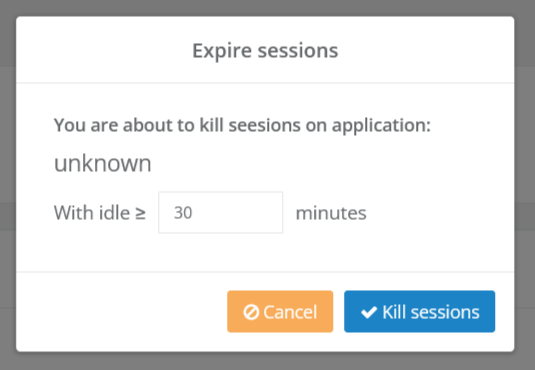The Tomcat installation must be done through the Admin area.
Tomcat is a web application server.
With Tomcat you will be able to run or deploy applications that will make visits through a domain.
To go to Tomcat Manager:
Domains--> Tomcat Manager
Click Deploy New Application
You will need to enter the following information:
- URL: HTTP or HTTPS URL which will link you application.
- Deployment Type: Upload WAR file select a local path.
- Browser for WAR file: Required file.
To add the WAR file click on “browse” and select WAR or Directory URL.
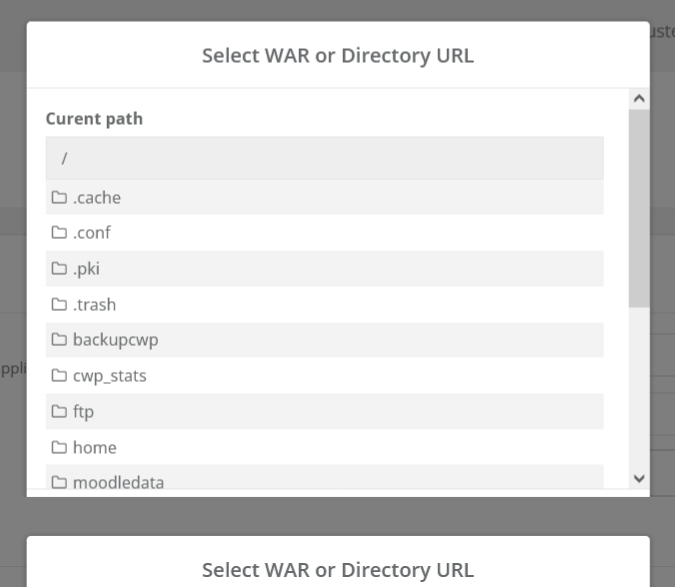 Once all the requirements have been added, you will be able to see your application in the list of Tomcat applications.
Once all the requirements have been added, you will be able to see your application in the list of Tomcat applications.
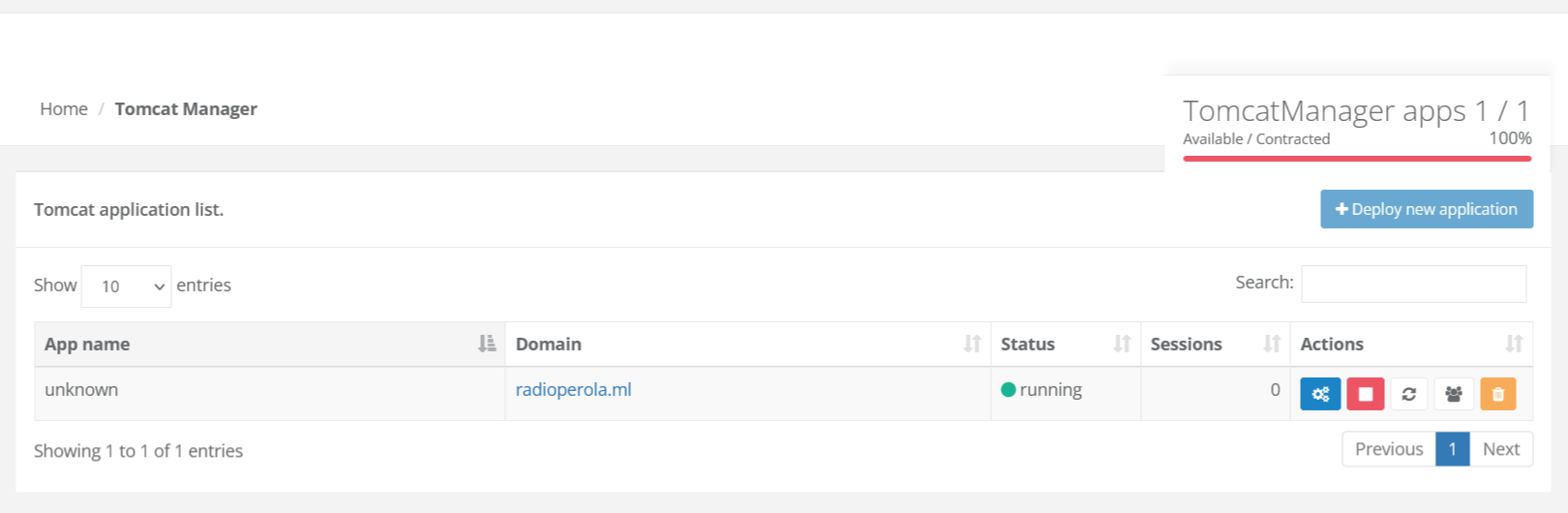 You will have actions to Edit the application. When making changes do not forget to click on “Save”
You will have actions to Edit the application. When making changes do not forget to click on “Save”
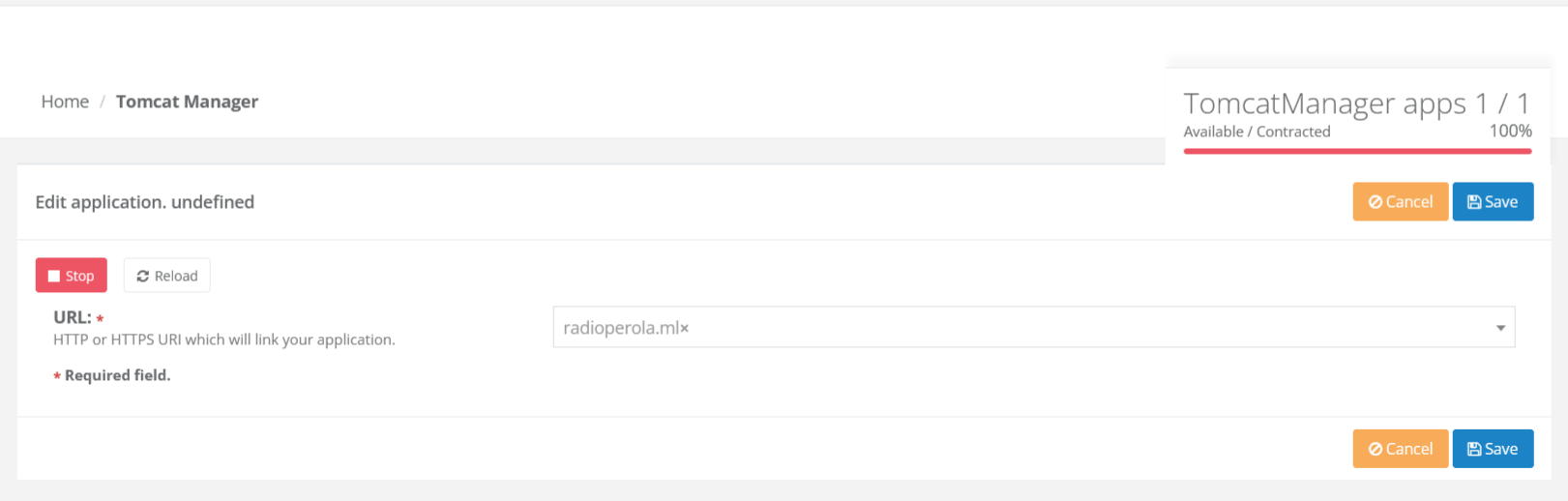 You will also be able to stop and restart the application.
You will also be able to stop and restart the application.
In the expire sessions action you can expire sessions with less than 30 minutes of use.