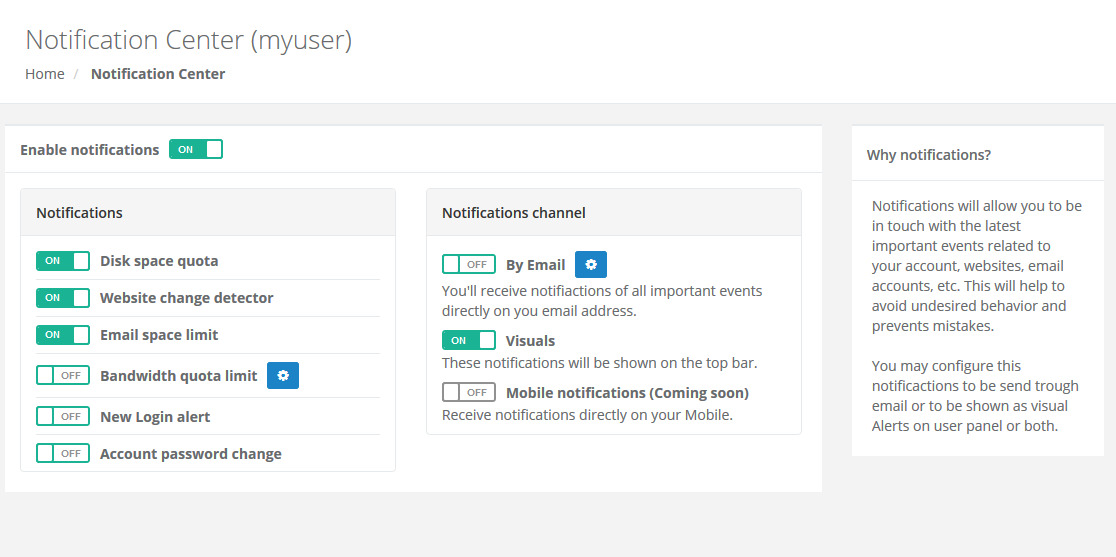In this section you can activate the notifications you want to know and select the channel through which you want to receive notifications:
- By Email: You’ll receive notifications of all important events directly on you email address.
- Visuals: These notifications will be shown on the top bar.
- Mobile notifications: Receive notifications directly on your Mobile.
Notifications will allow you to stay in touch with the latest important events related to your account, websites, email accounts, etc. This will help prevent unwanted behavior and avoid mistakes.
To activate the notification, click on the switch to change it from OFF to ON.
- Disk space quota: Receive notification when your disk space quota has run out.
- Web change detector: Notifies when there is a change in the index.php or index.html of the root, this foresees possible attacks that modify these files.
- Email space limit: receive a notification when the space assigned to an email account has been exceeded.
- Banwidth quota limit: Notifies when the maximum bandwidth consumption has been reached.
- New Login alert: You will be notified by email when a new login is made in the user panel.
- Account password change: receive notification when your account password has been changed.
Video Instructions