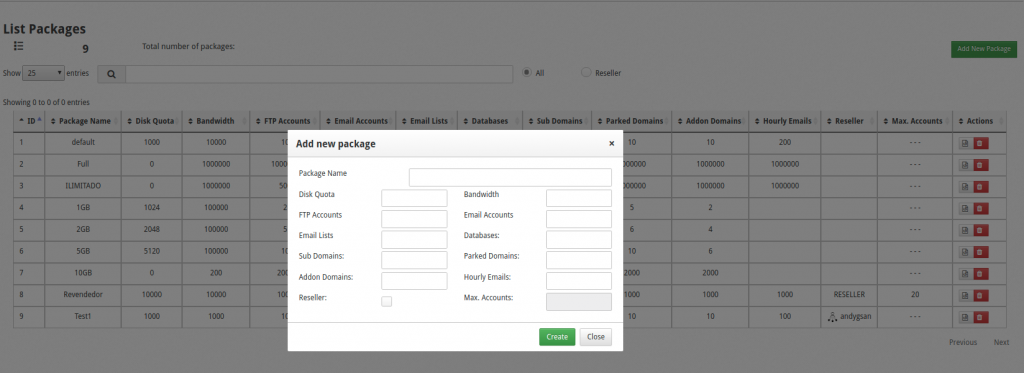Create Reseller Package
Create Package is the first step that must be done before creating a first sub-account under a reseller.
To create a package follow the steps below:
1. Click on the Add New Package button.
2. Enter a Commercial Name for the package..
3. Enter the numerical value for Disk Quota.
4. Enter the numerical value for Bandwidth.
5. Enter the numerical value for FTP Accounts.
6. Enter the numerical value for Email Accounts.
7. Enter the numerical value for Email Lists.
8. Enter the numerical value for Databases.
9. Enter the numerical value for Sub Domains.
10. Enter the numerical value for Parked Domains.
11. Enter the numerical value for Addon Domains.
12. Enter the numerical value for Hourly Emails.
If this package is a reseller type, you need to check the reseller field and indicate the maximum number of accounts that each reseller can create.