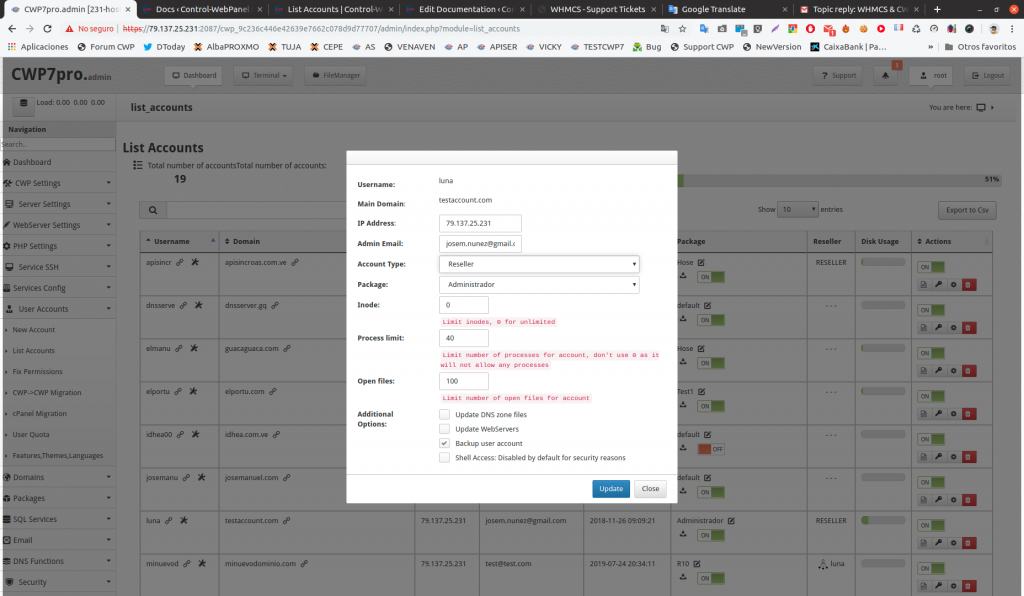You can access this option from the account list via cwp.admin
The current account information will be displayed on the edit form and you can edit the following data:
Username: Not editable.
Main Domain: Not editable.
IP Address: IP address related to the account.
Admin Email: Account owner account email.
Account Type: Non-reseller, Reseller, Sub-account.
Package: Package related to the account and the type of Account.
Inode: Inode limit number for the account.
Process limit: Max number of processes for the account.
Open files: Maximum number of files opened for the account.
Options:
Update DNS zone files: Checkbox that allows you to update the DNS zone after the update.
Update WebServers: Checkbox that allows updating the web server options for the account.
Backup user account: Checkbox to activate or deactivate the backup after the update.
Shell Access: Checkbox to activate the use of shell access for the account after the update.
Note: To change the type of Reseller account, it must not have associated sub-accounts, otherwise, it will not allow performing the action.