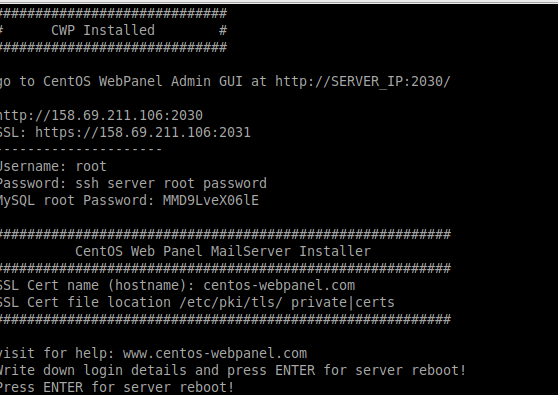CWP installer can run more than 30 minutes, because it needs to compile apache and php from source.
First, update your server and reboot it .
yum update -y && reboot
Then,
cd /usr/local/src wget http://centos-webpanel.com/cwp-el7-latest sh cwp-el7-latest
If download link doesn’t work then you can use the following:
http://dl1.centos-webpanel.com/files/cwp-el7-latest
Reboot your server so that all updates can take affect and CWP gets started.
reboot
Optional: Installer Arguments
Available long name arguments:
- restart yes (for automatic restart after successfull install)
- phpfpm [5.3|5.4|5.5|5.6|7.0|7.1|7.2|7.3] (you can use only one)
- softaculous yes (install softaculous – script installer)
Available short name arguments:
- r yes (for automatic restart after successfull install)
- p [5.3|5.4|5.5|5.6|7.0|7.1|7.2|7.3] (you can use only one)
- s yes (install softaculous – script installer)
Example for centos 7 (you can combine short and long name arguments)
sh cwp-el7-latest -r yes --phpfpm 5.6 --softaculous yes