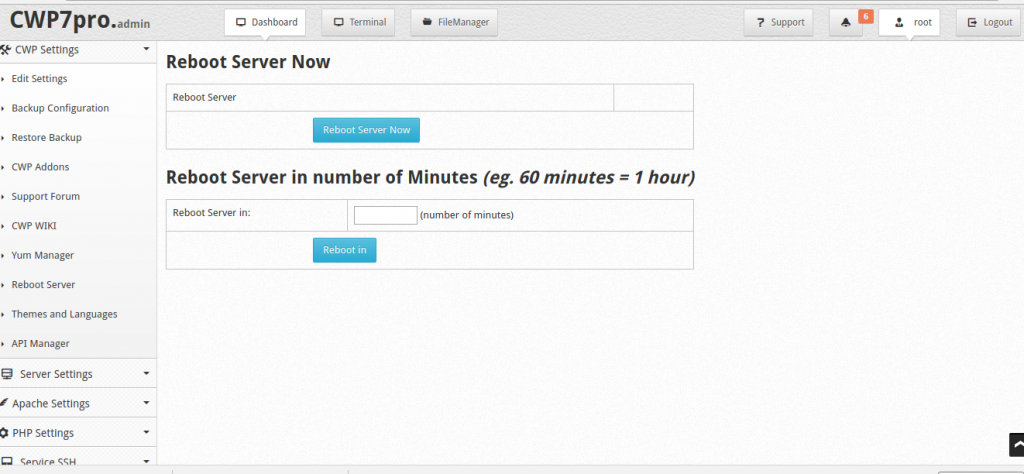CentOS Web Panel is Easy to reboot from it’s interface.We can reboot at anytime and schedule reboot.
login to CWP as root
http://Server_IP:2030/
To reboot immediately,
Navigate to
CWP Settings --> Edit Settings ---> Reboot Server Now
After reboot,Wait for a few minutes and refresh the page. Or close the window and connect again to CWP
To Schedule Reboot,
we can schedule reboot ,enter the time in minutes and click the Reboot in button
Navigate to
CWP Settings --> Edit Settings ---> Schedule reboot in minutes