How can I use the CWP Api?
The first thing to do is go to the “Api Manager” module from the CWP Manager
- CWP Settings -> Api Manager
After this you must create a permission configuration, with the creation of an ApiKey and indicating to it the allowed functions its use passes.
- To add a new configuration click on the green “allow New Api Access” button.
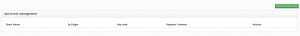
- Complete all the following data
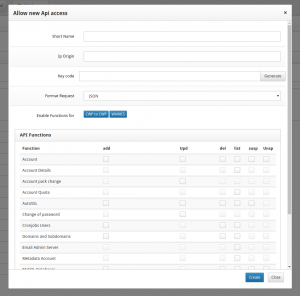
- You must indicate a name to be able to identify this configuration
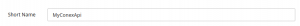
- Indicate a key code, this can be manual or auto generated.
![]()
- Indicate the IP address that is authorized to receive requests from this code key, you can also authorize any ip by placing (%)
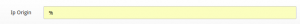
- Choose the format in which your answer will be sent, you can choose between JSON / XML.
![]()
- Choose the functions you want to use taking into account that:
– ADD: Add
– UPD: Update
– DEL: Delete
– SUSP: Suspend (*)
– UNSP: Stop Suspending (*)* In some cases this option may change its description Ex: (Renew, Disinfect, Etc)Some options are not available and you will not be able to check it
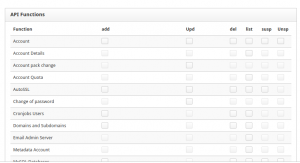
- Quick configuration buttons, allows you to choose in a single click the functions necessary for the integration of frequent applications

- Once you have added all the configuration you will be able to make use of the data in your call to the api
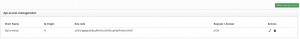
The list of functions is updated frequently, you can know the detail of each of them in the list of functions